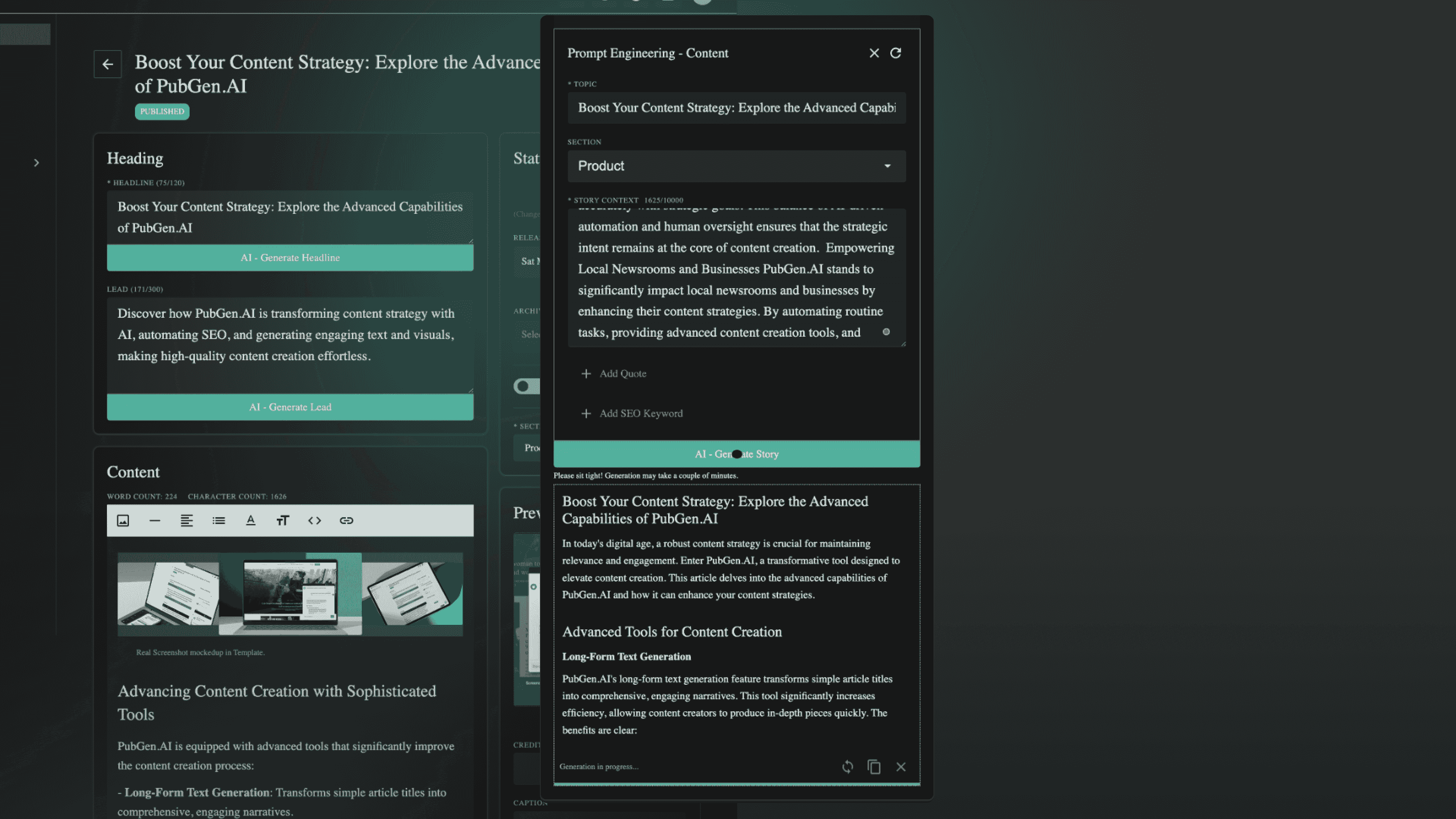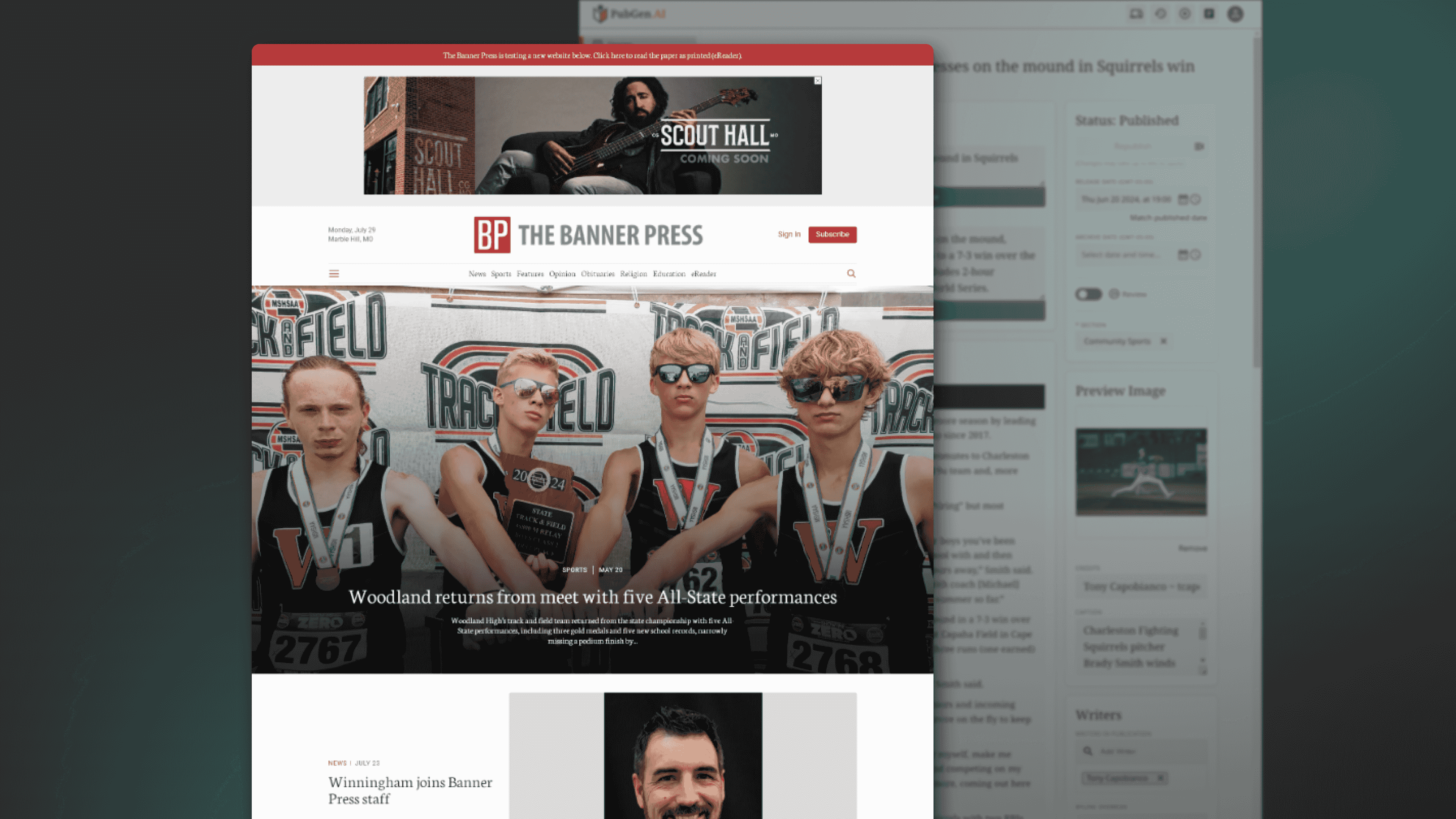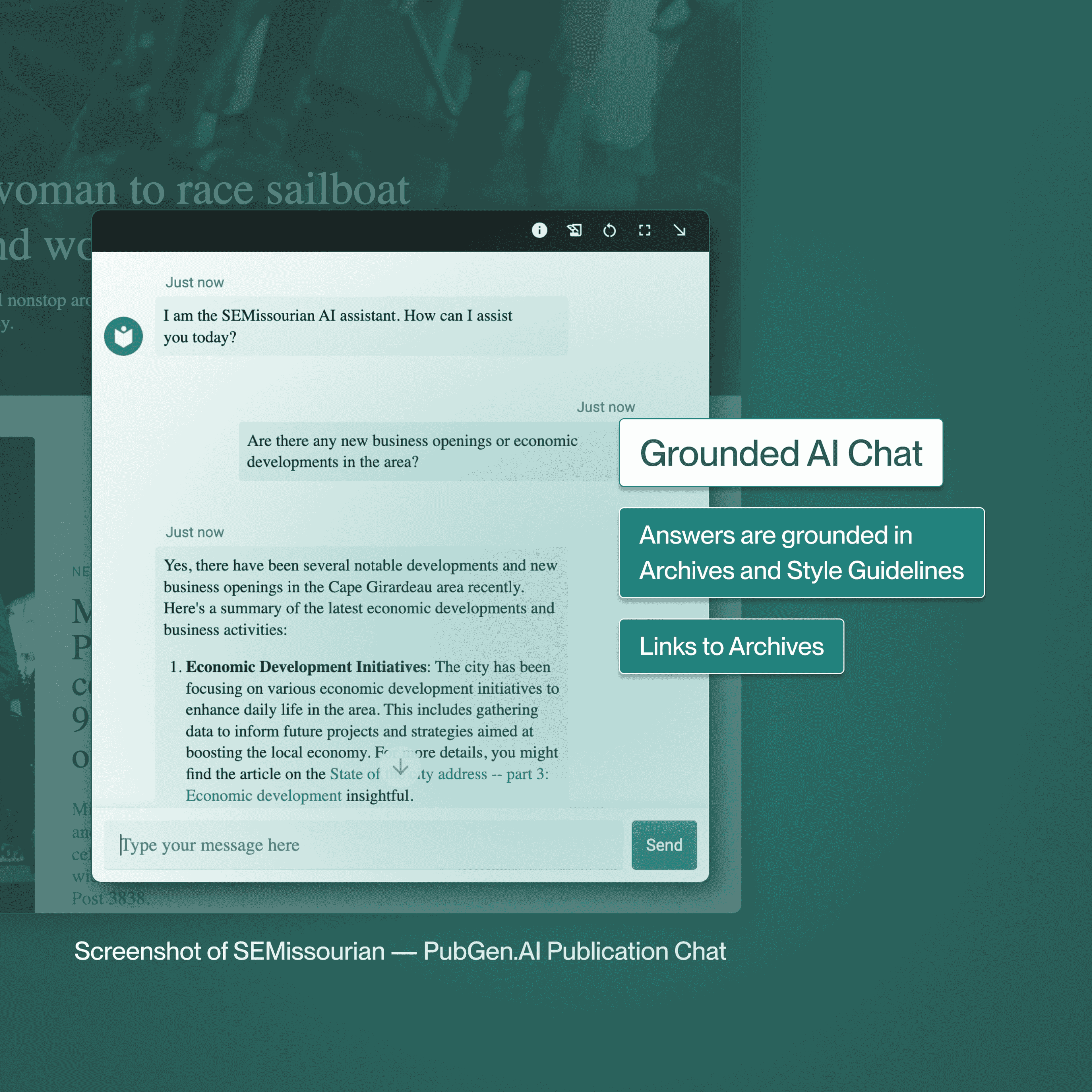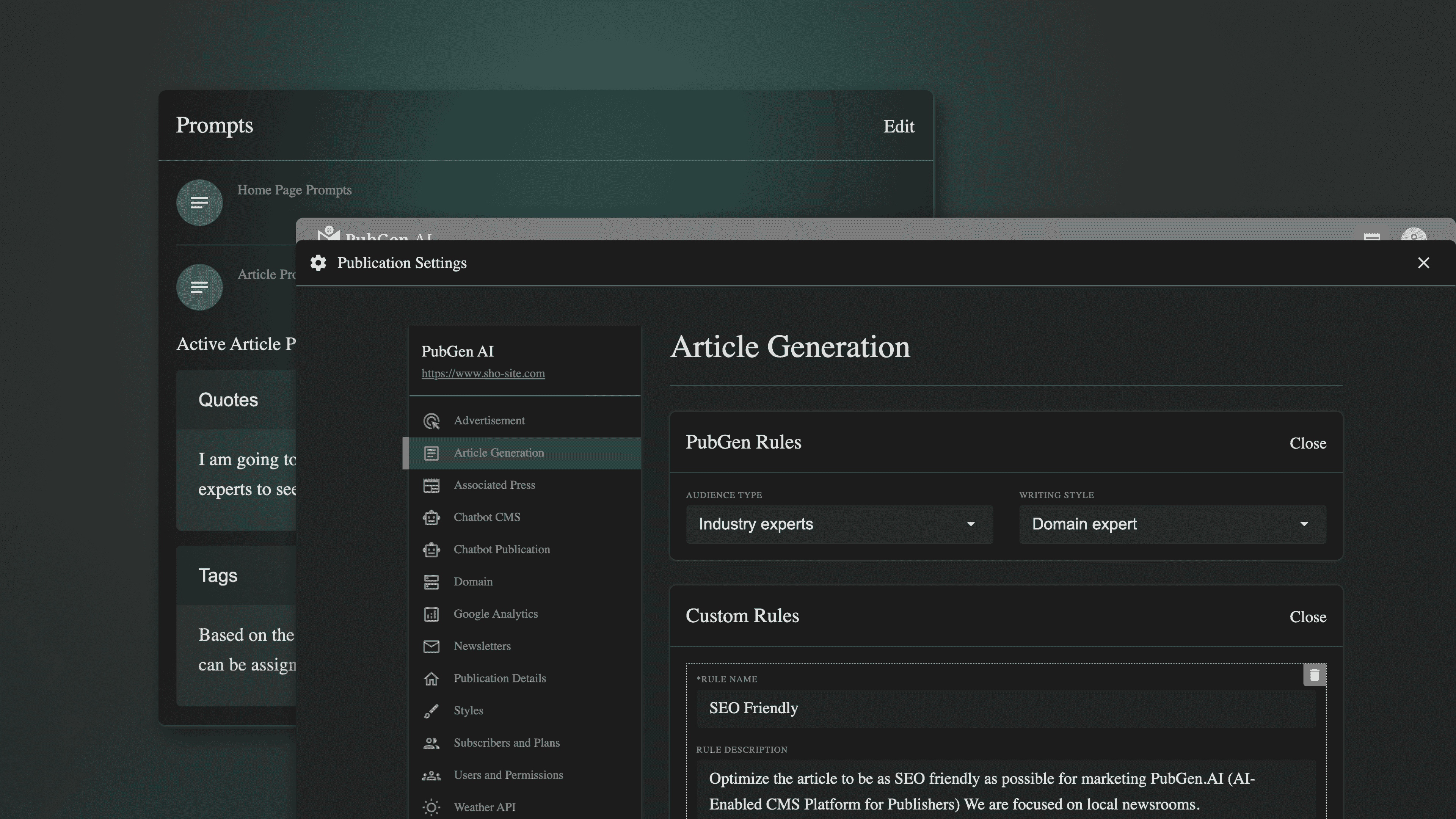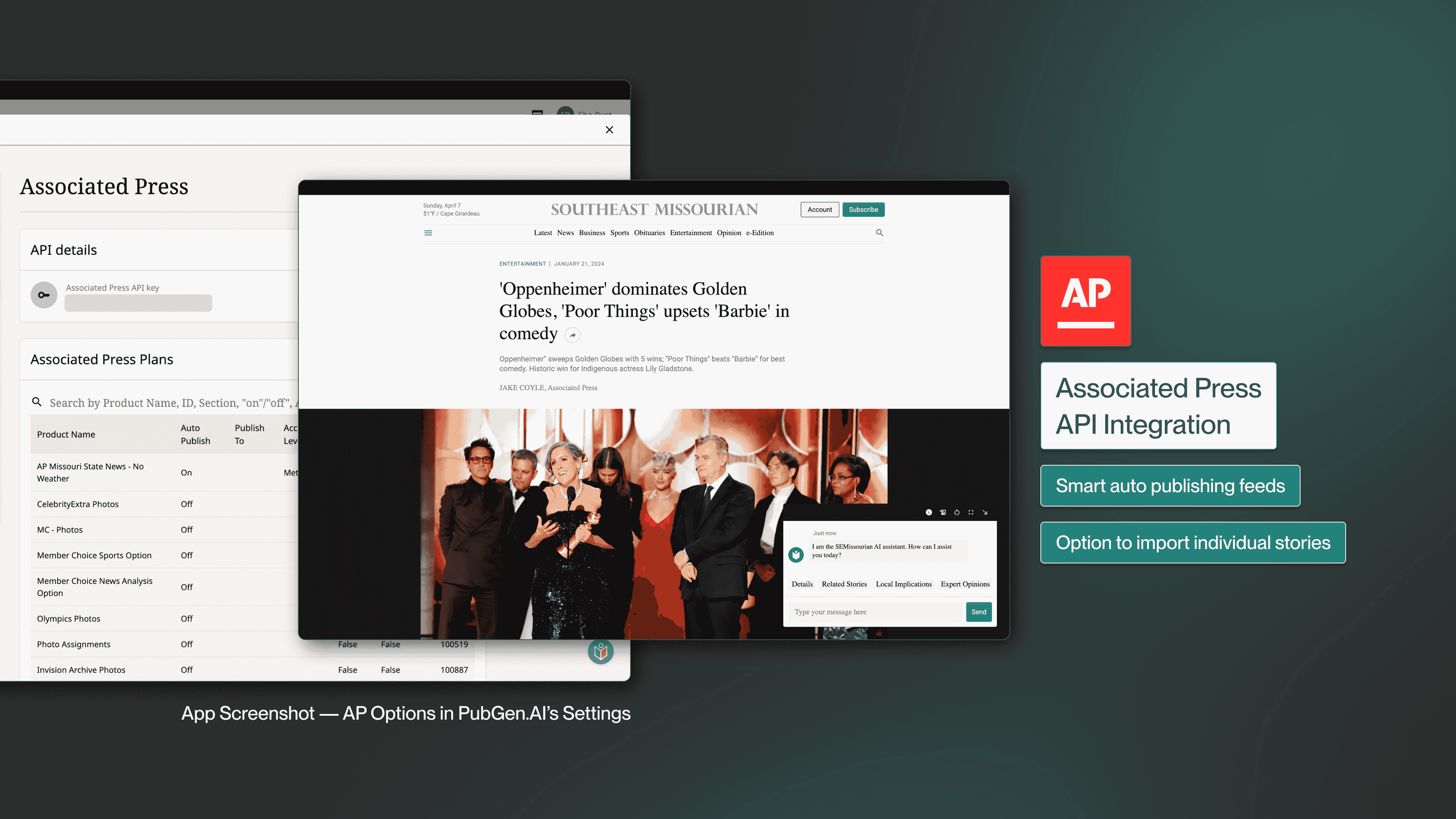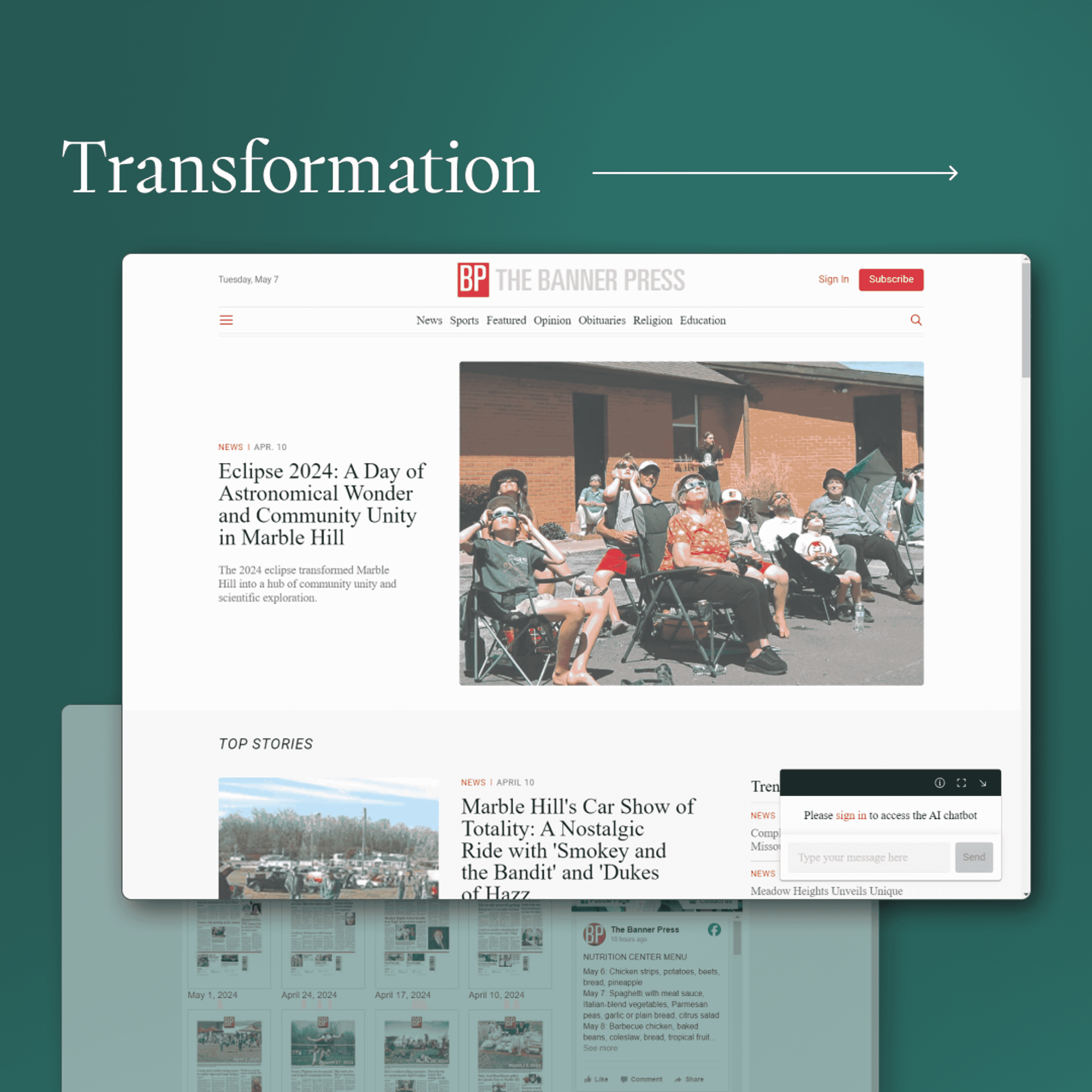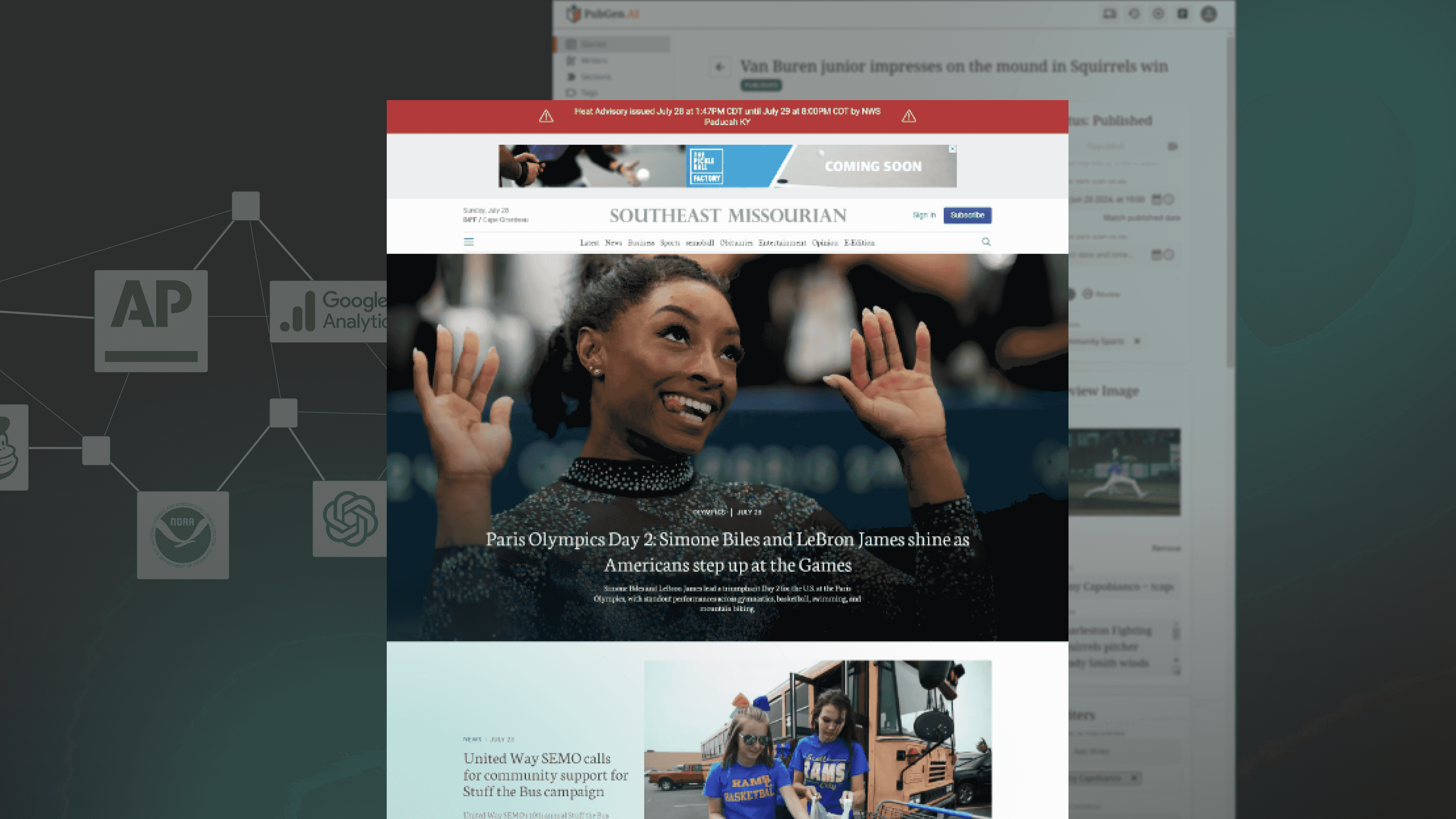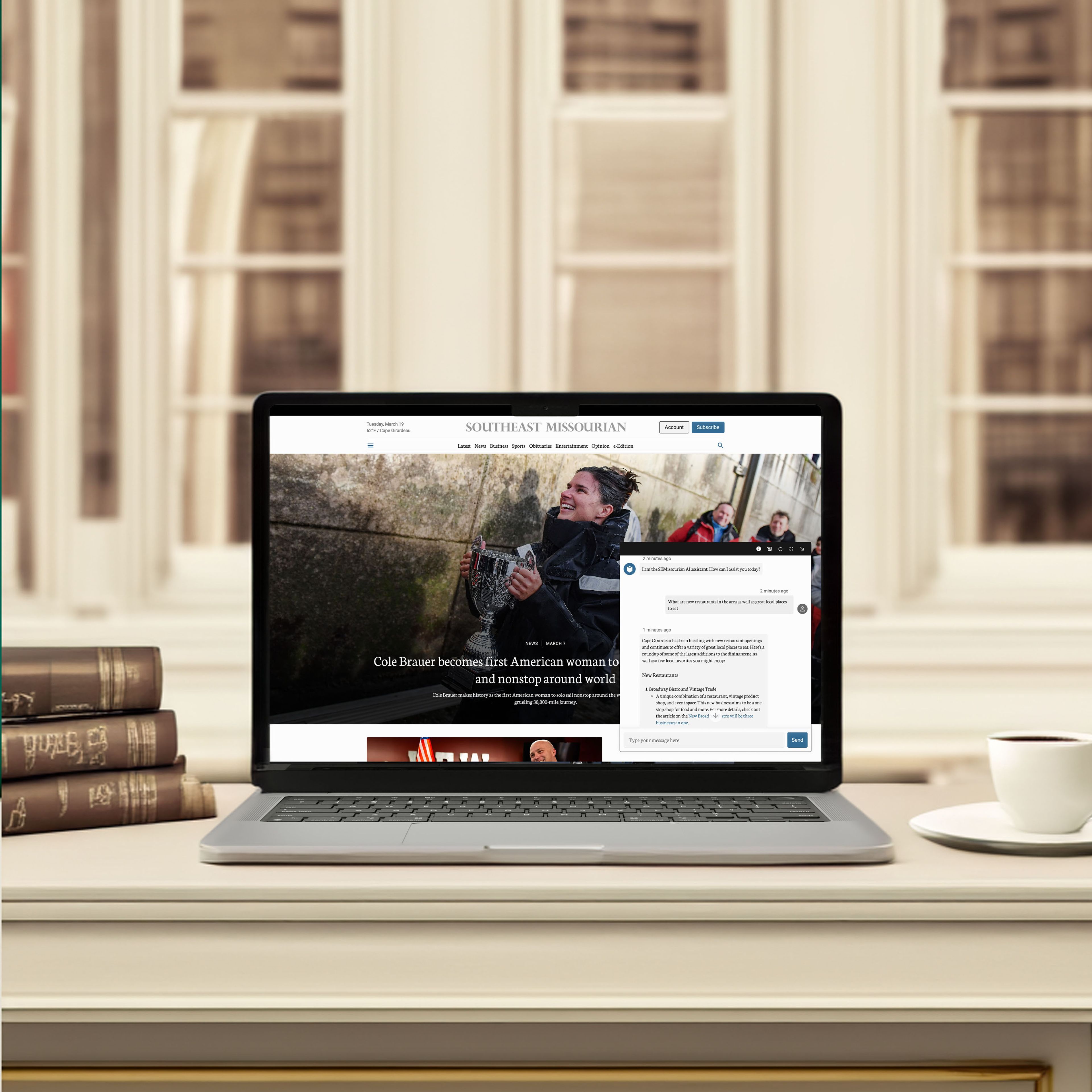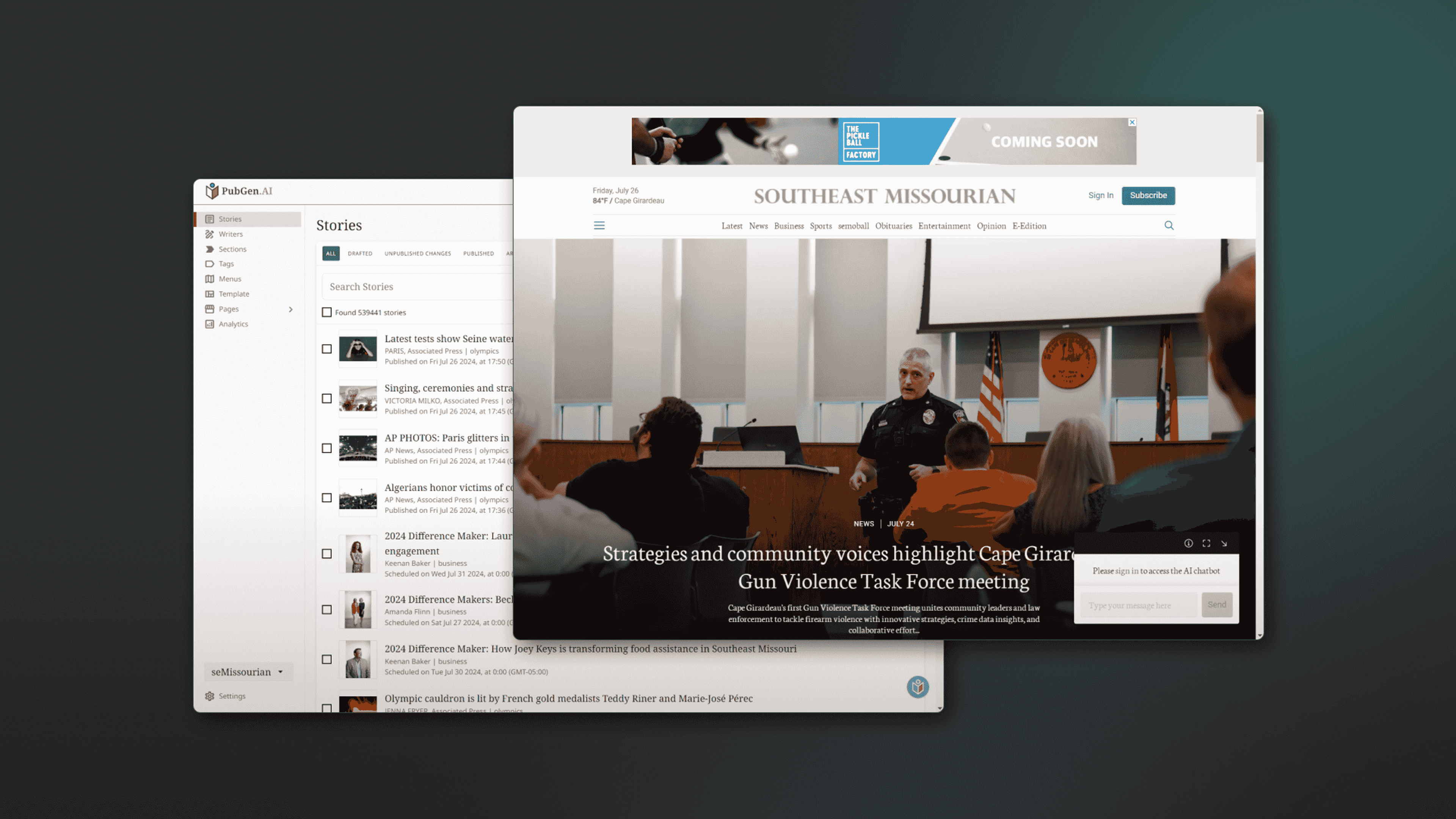User Comfort and Productivity: The Benefits of Customizable Dark and Light Modes on PubGen.AI
Discover how PubGen.AI's customizable dark and light modes enhance user comfort and productivity for journalists and content creators. Learn the benefits of each mode and how to easily switch between them.
PubGen.AI: Enhancing User Experience with Dark Mode and Light Mode
PubGen.AI is a cutting-edge platform designed for journalists and content creators, offering a suite of tools to streamline the publishing process. One of the standout features of PubGen.AI is its customizable user interface, which includes both dark mode and light mode options. These settings are crucial for user comfort and productivity, catering to diverse preferences and working conditions.
The Benefits of Dark Mode
Reduced Eye Strain: Dark mode is particularly beneficial for reducing eye strain, especially during nighttime use. The darker background minimizes the amount of light emitted by screens, making it easier on the eyes.
Energy Efficiency: For users with OLED and AMOLED screens, dark mode can significantly save battery life. These screens consume less power when displaying darker colors, extending the device's battery life.
Focus and Readability: Dark mode enhances focus and readability in low-light environments. By reducing glare, it helps users concentrate better on their tasks without the distraction of a bright screen.
"Dark mode on PubGen.AI has transformed my late-night writing sessions," says a seasoned journalist. "It's easier on my eyes and helps me stay focused."
The Advantages of Light Mode
Visibility in Bright Environments: Light mode performs better in well-lit or outdoor settings. The brighter background ensures that text and images are clearly visible, even under direct sunlight.
Traditional Design Familiarity: Light mode aligns with the traditional paper-based reading experience, making it a familiar choice for many users. This can be particularly comforting for those who prefer a classic look.
Accessibility Considerations: Light mode plays a crucial role in accommodating users with certain visual impairments. High contrast between text and background can make reading easier for those with low vision.
"I prefer light mode for its clarity and traditional feel," shares a long-time editor. "It’s perfect for my daytime editing sessions."
Implementing Dark Mode on PubGen.AI
Step-by-Step Guide:
1. Log into the dashboard: Access your PubGen.AI account.
2. Navigate to 'My Account': Click on the user icon at the top right of the main header.
3. Toggle dark mode on: In the 'My Account' section, click the toggle to enable dark mode.
User Experience Consistency: Once dark mode is enabled, it will persist across all new and refreshed windows within PubGen.AI. This setting remains consistent as you navigate through different publications on the platform.
Feedback and Customization: We encourage users to provide feedback on their experience with dark mode. Exploring customization options can further enhance usability and comfort.
"Switching to dark mode was seamless and made a noticeable difference," notes a frequent user. "The consistent experience across the platform is a huge plus."
Emphasizing User Choice
In summary, PubGen.AI's dark mode and light mode options cater to varying user needs and preferences. By offering these customizable settings, we aim to enhance comfort and productivity for all our users. We invite you to explore both modes and choose the one that best suits your working environment and personal preferences.