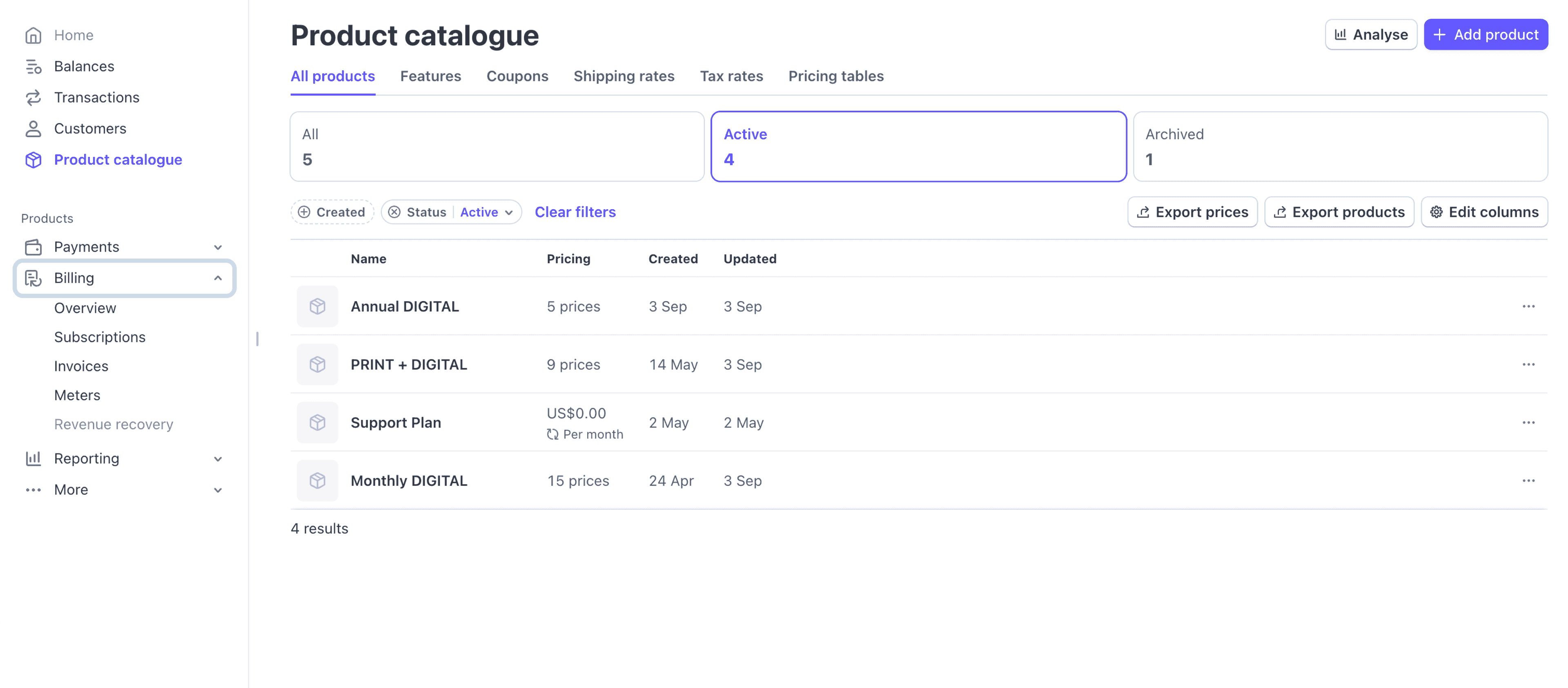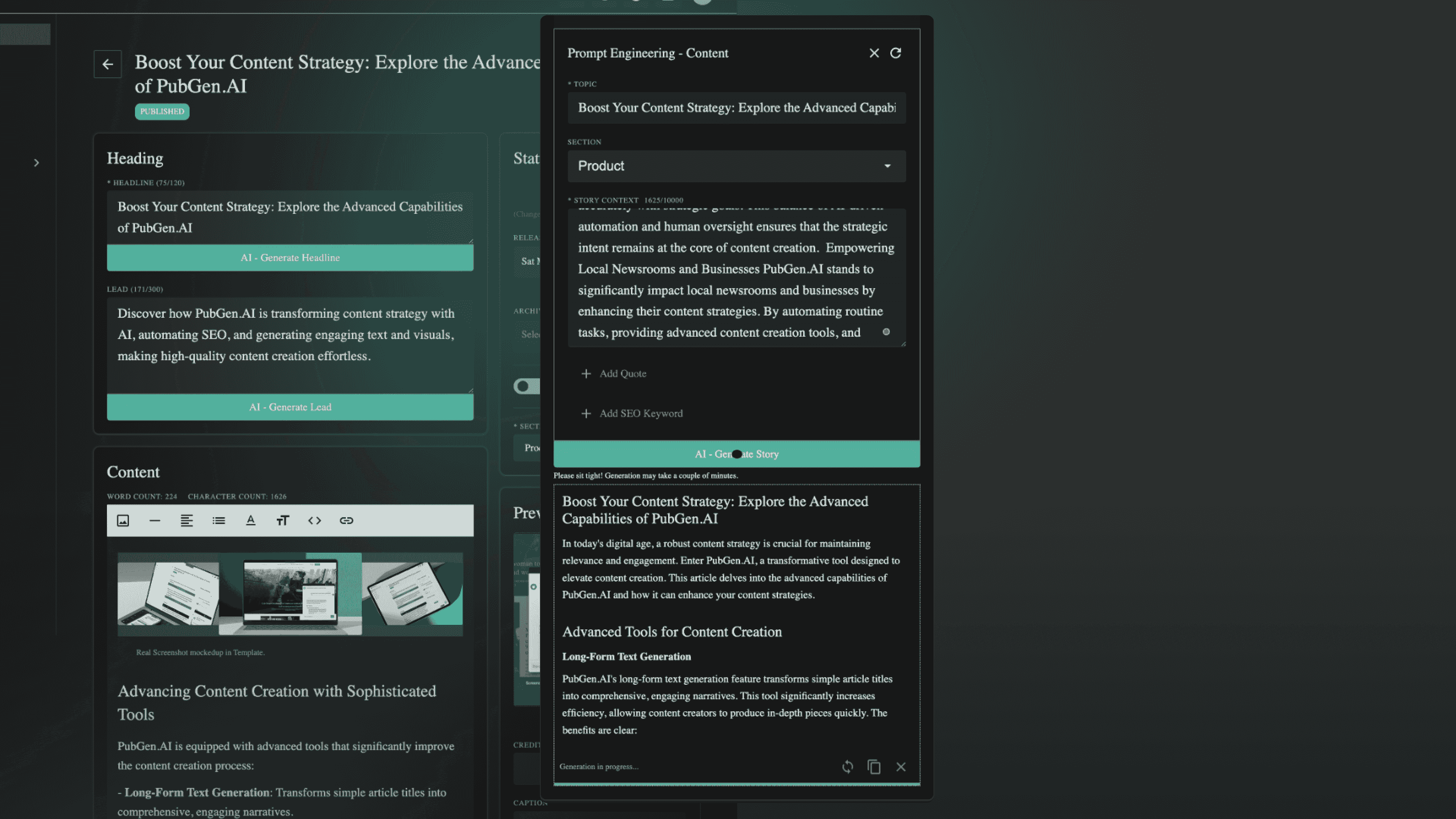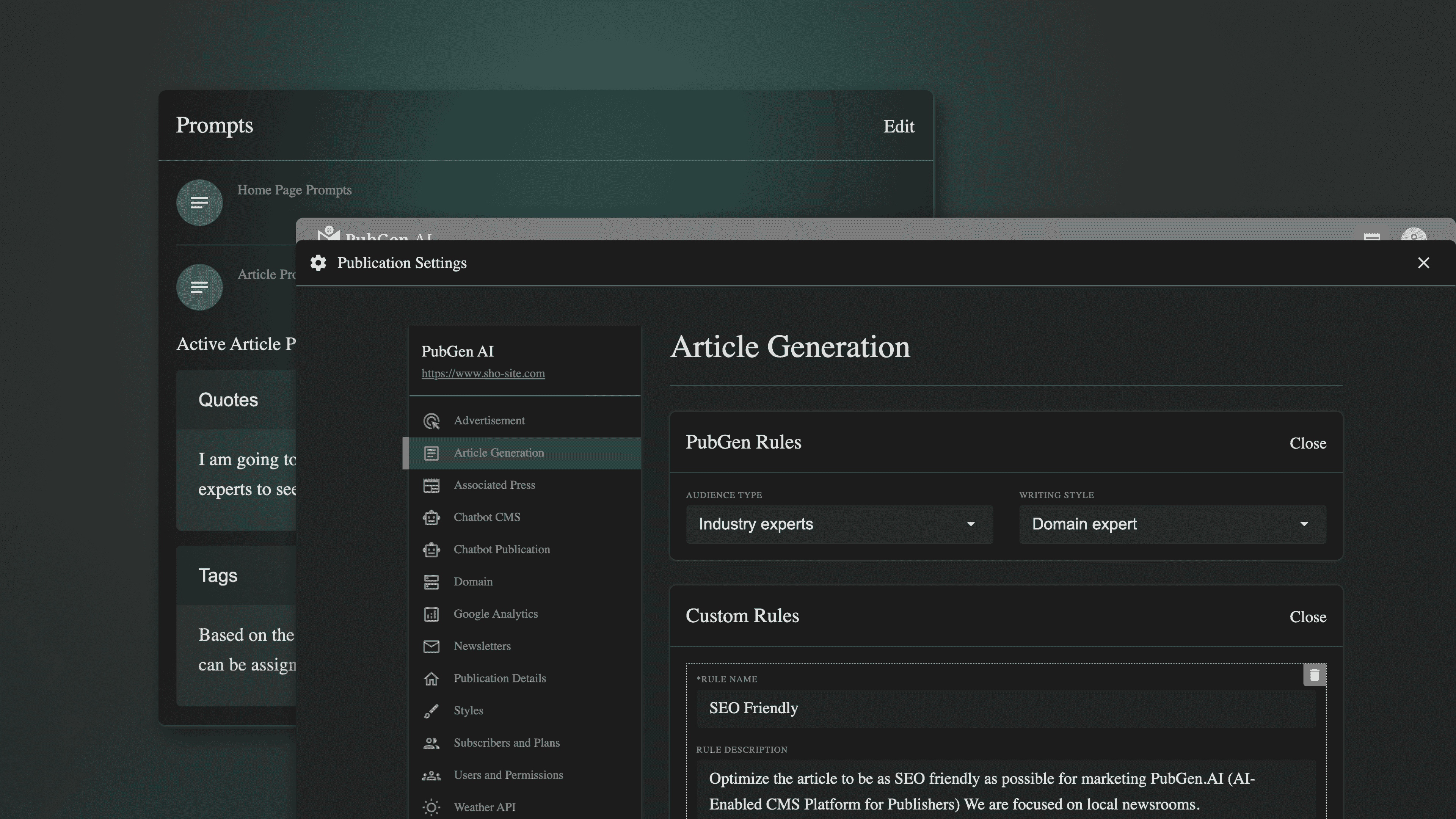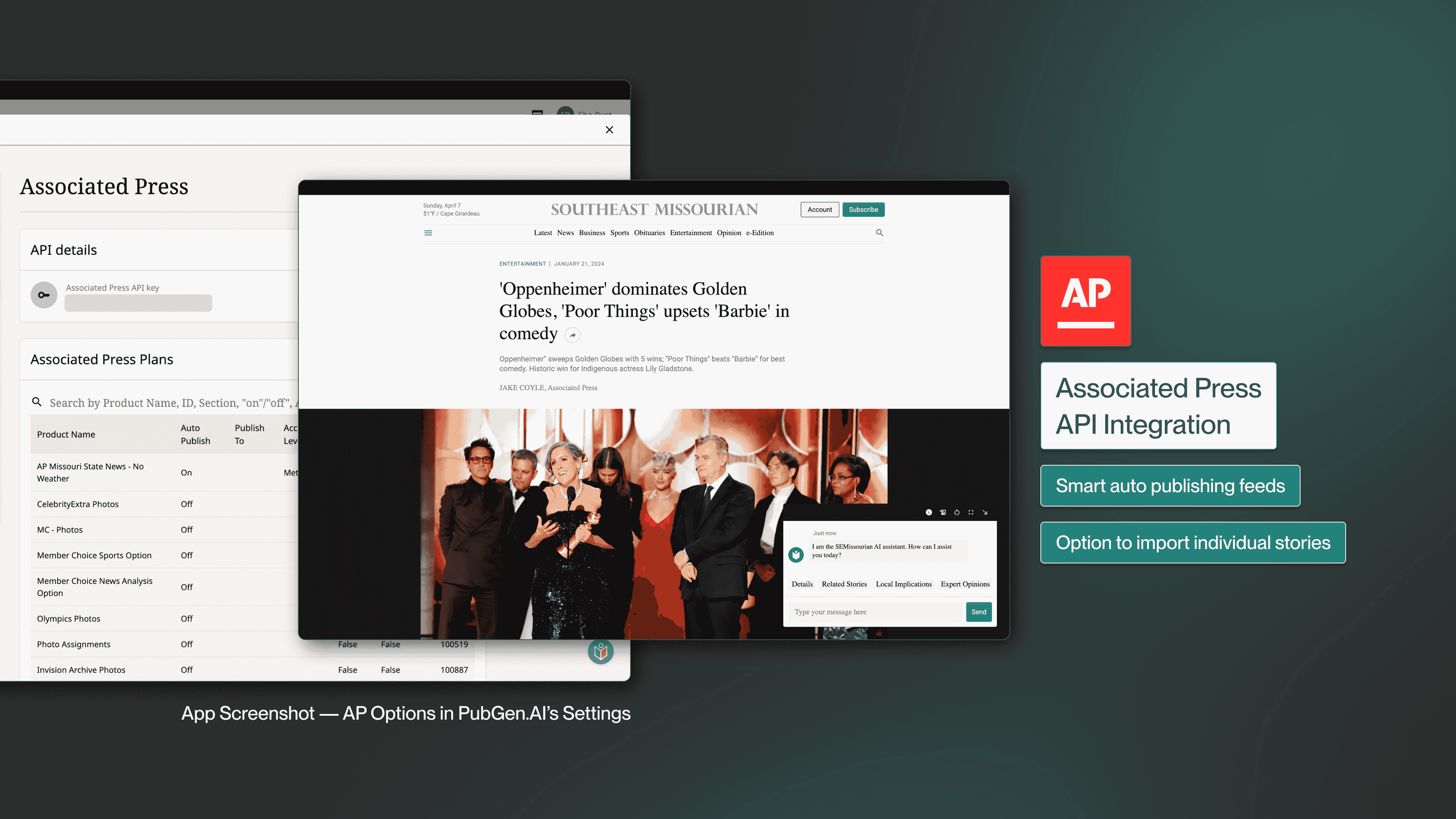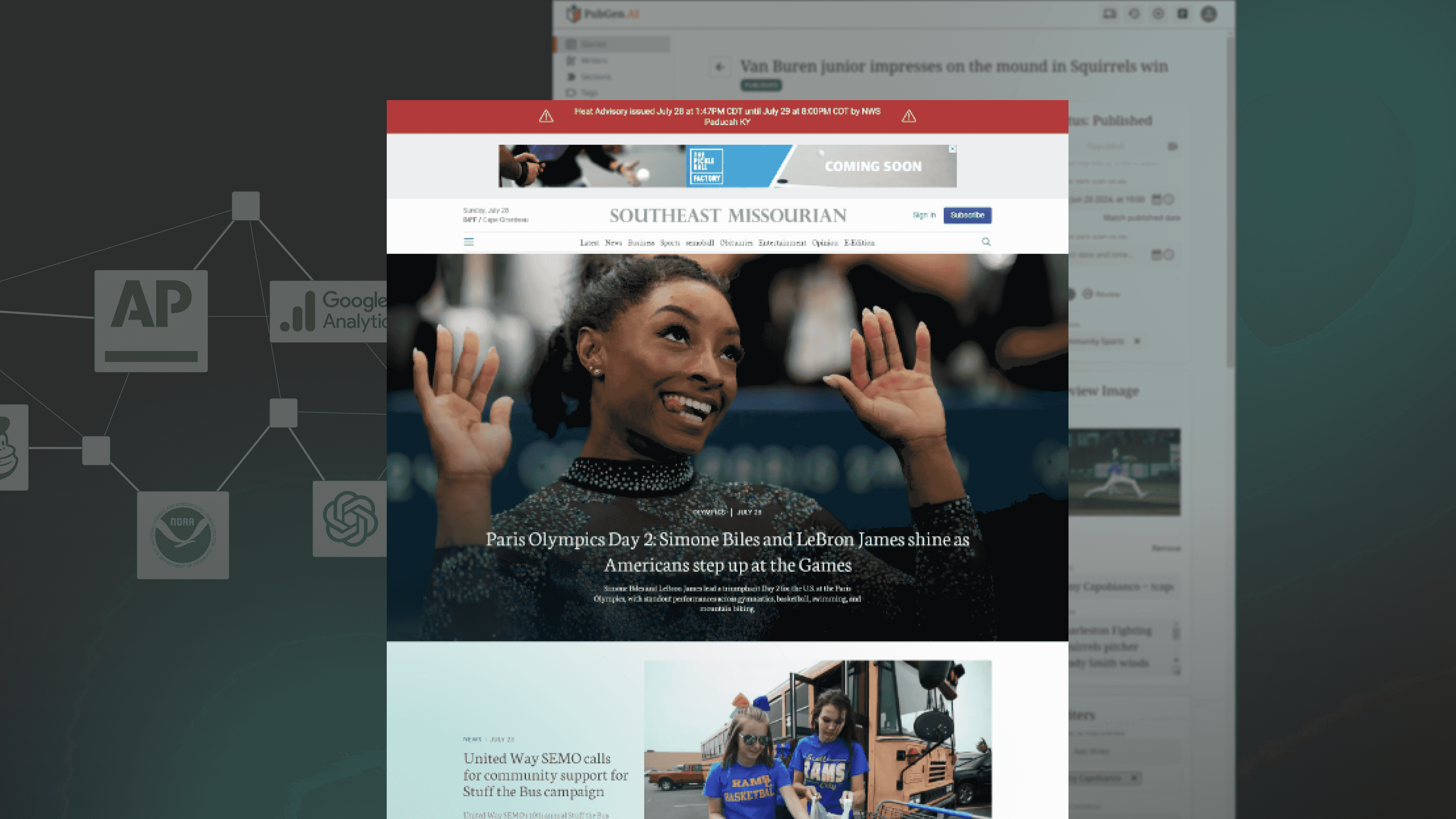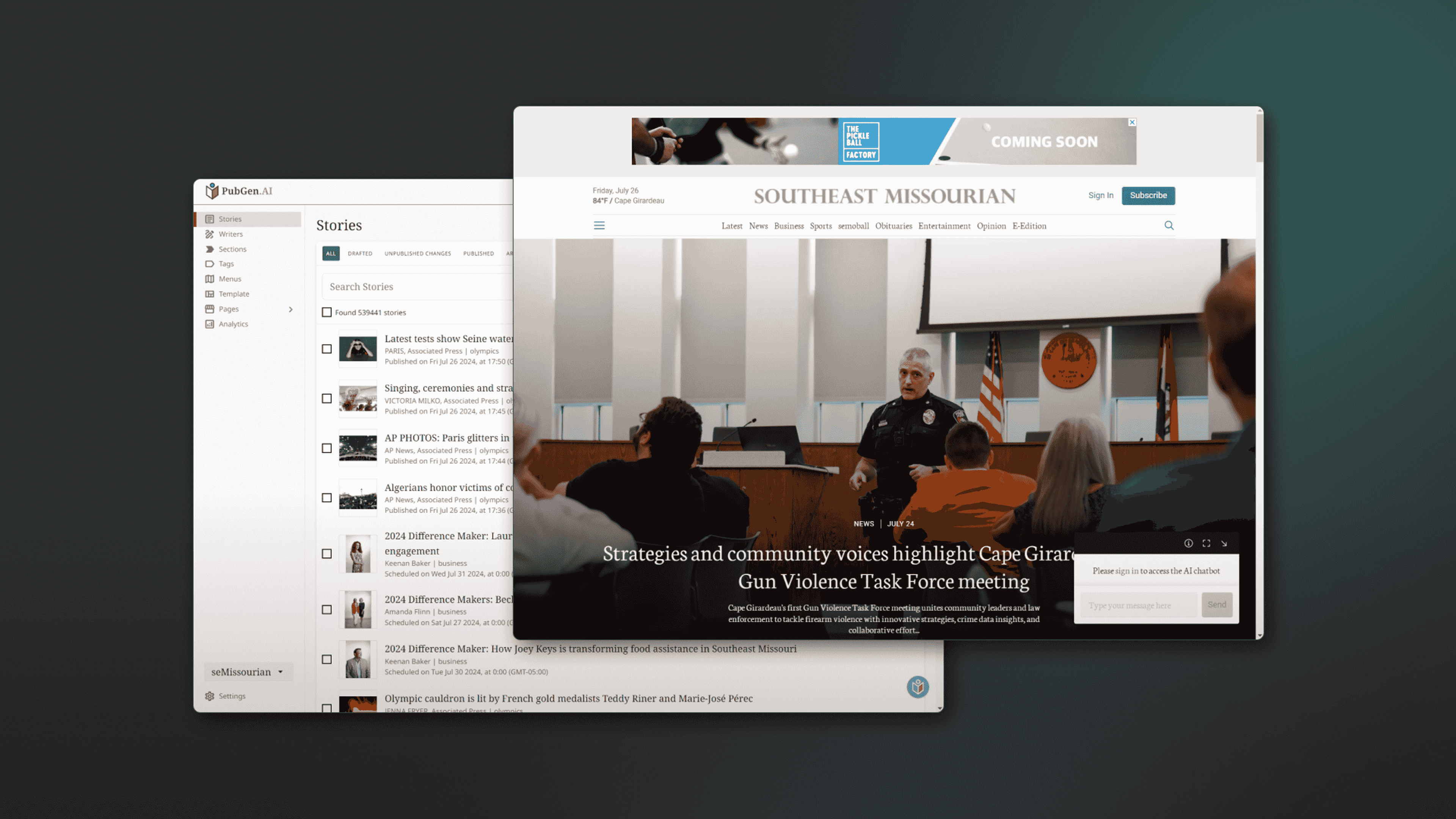TutorialsSeptember 12, 2024
Customer management in your Stripe connected publication
Customer management for your publication can be done directly in your stripe dashboard. Create, update and delete customers and their subscriptions
Creating support subscriptions
Support subscriptions allow you to give access to your publication without charging them inside of stripe. They are the perfect way to allow editors, and writers access without charging them. They are also used to give customers charged outside of PubGen access to the publication.
You can create a support subscription with those 6 simple steps:
Don't miss the newsGet weekly updates.
- Click on the subscriptions link, under billing menu in the left site of your dashboard
- Click "create subscription" button.
- For the customer field, choose "Add new customer"
- Fill in the customer info, for a support subscription the only required fields are the name and email address
- Choose the product "Support plan" in the dropdown menu
- Click create subscription
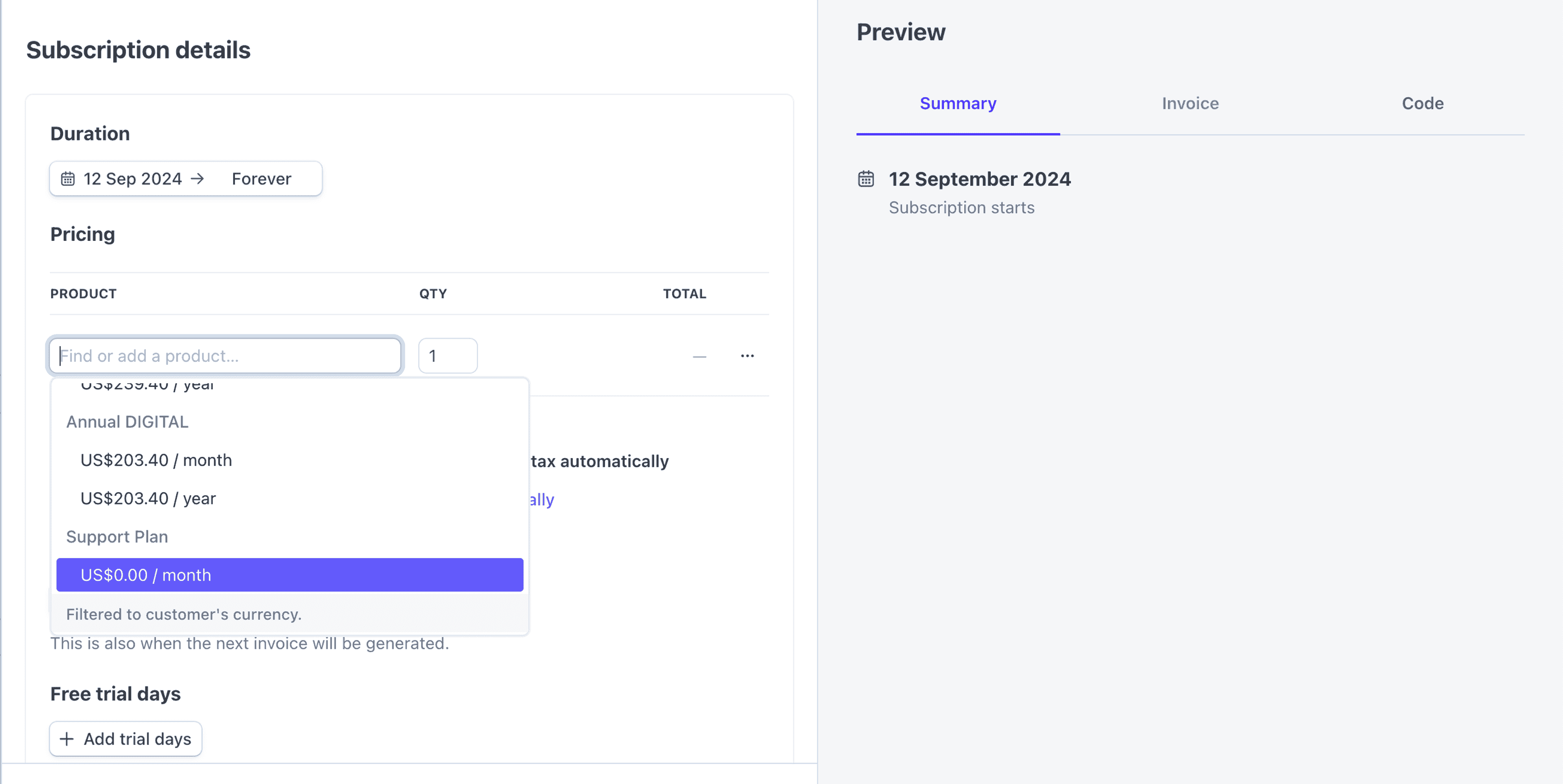
You user will now be able to access the publication when they log in with the email address you used when creating the customer.
Don't miss the newsGet weekly updates.