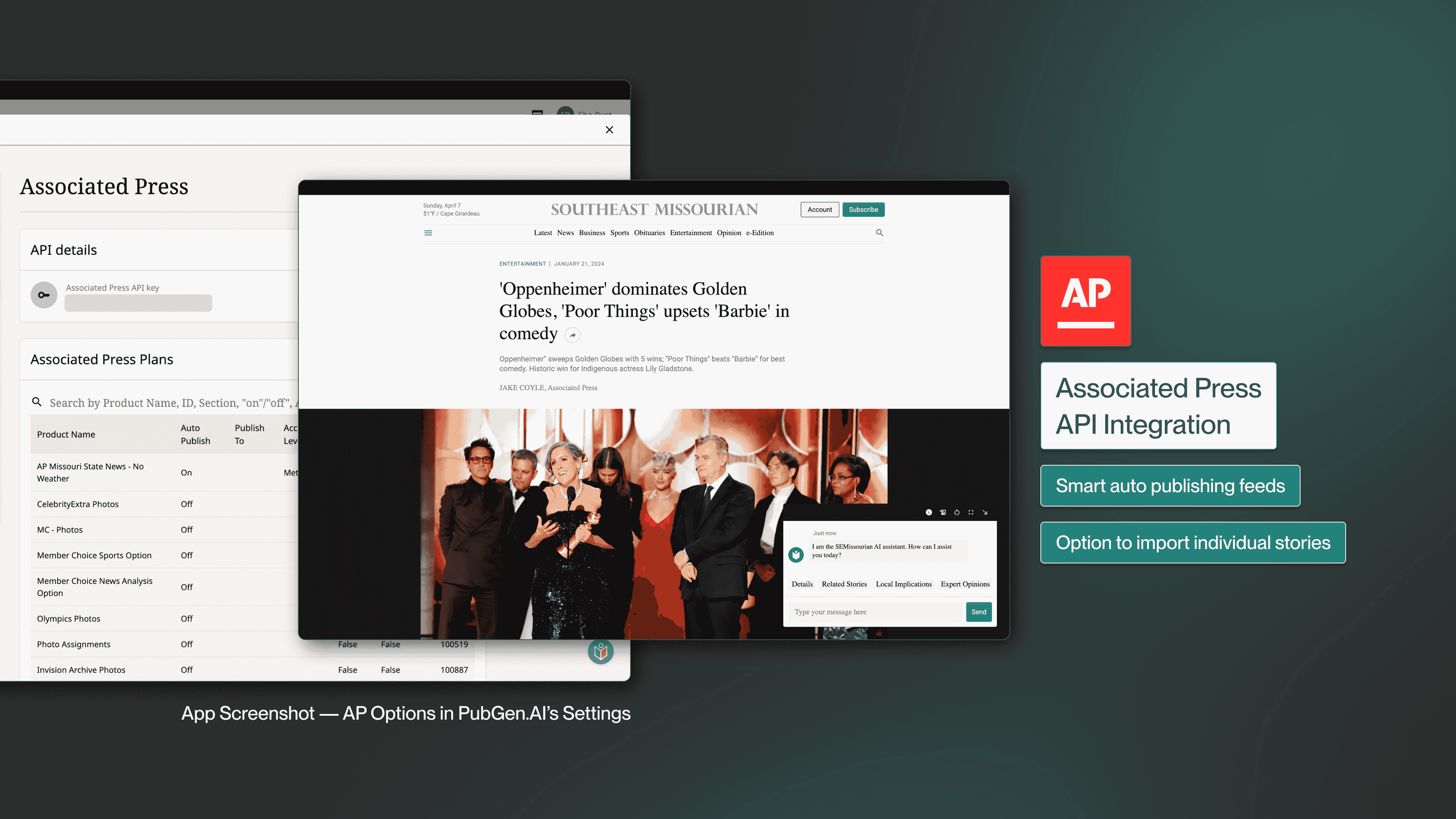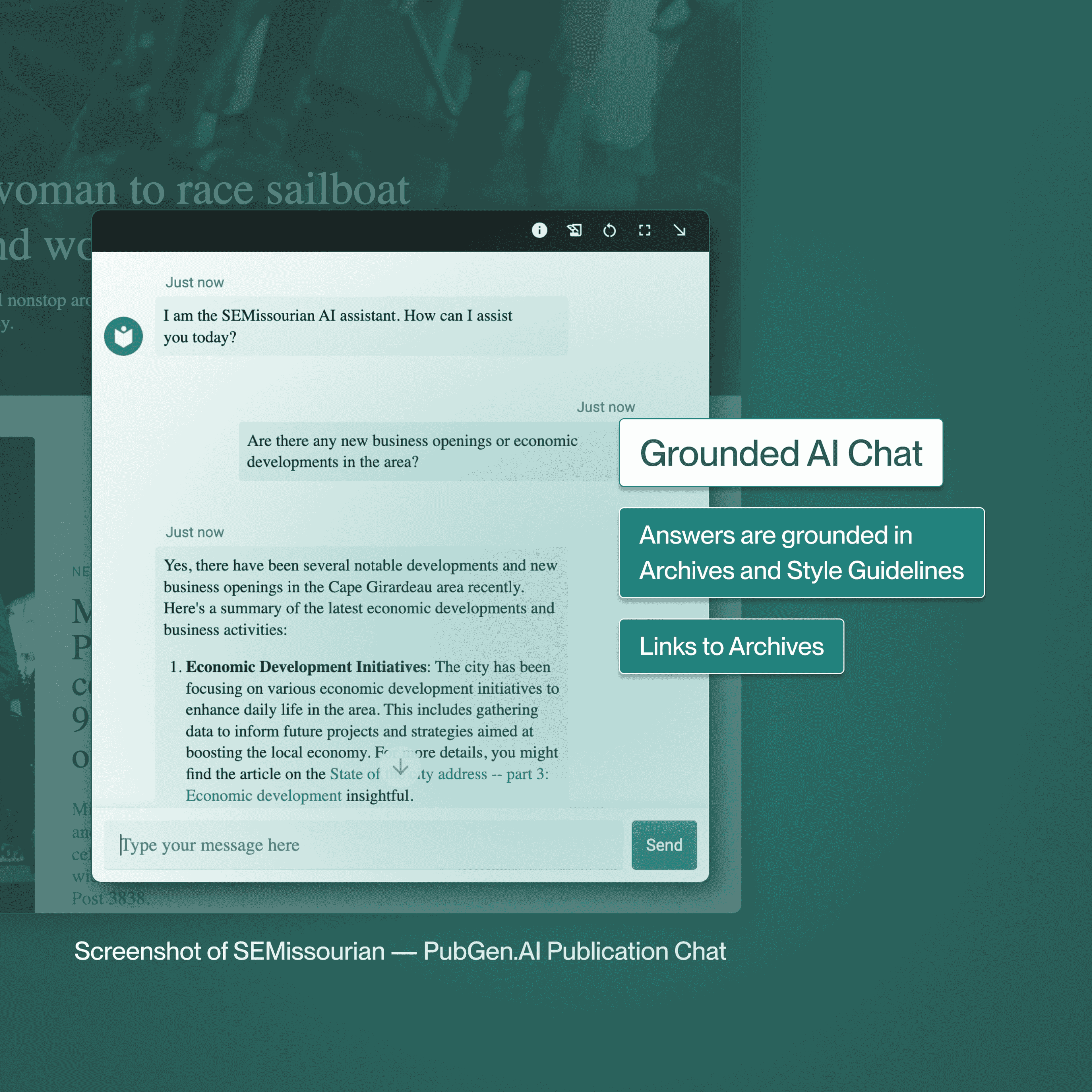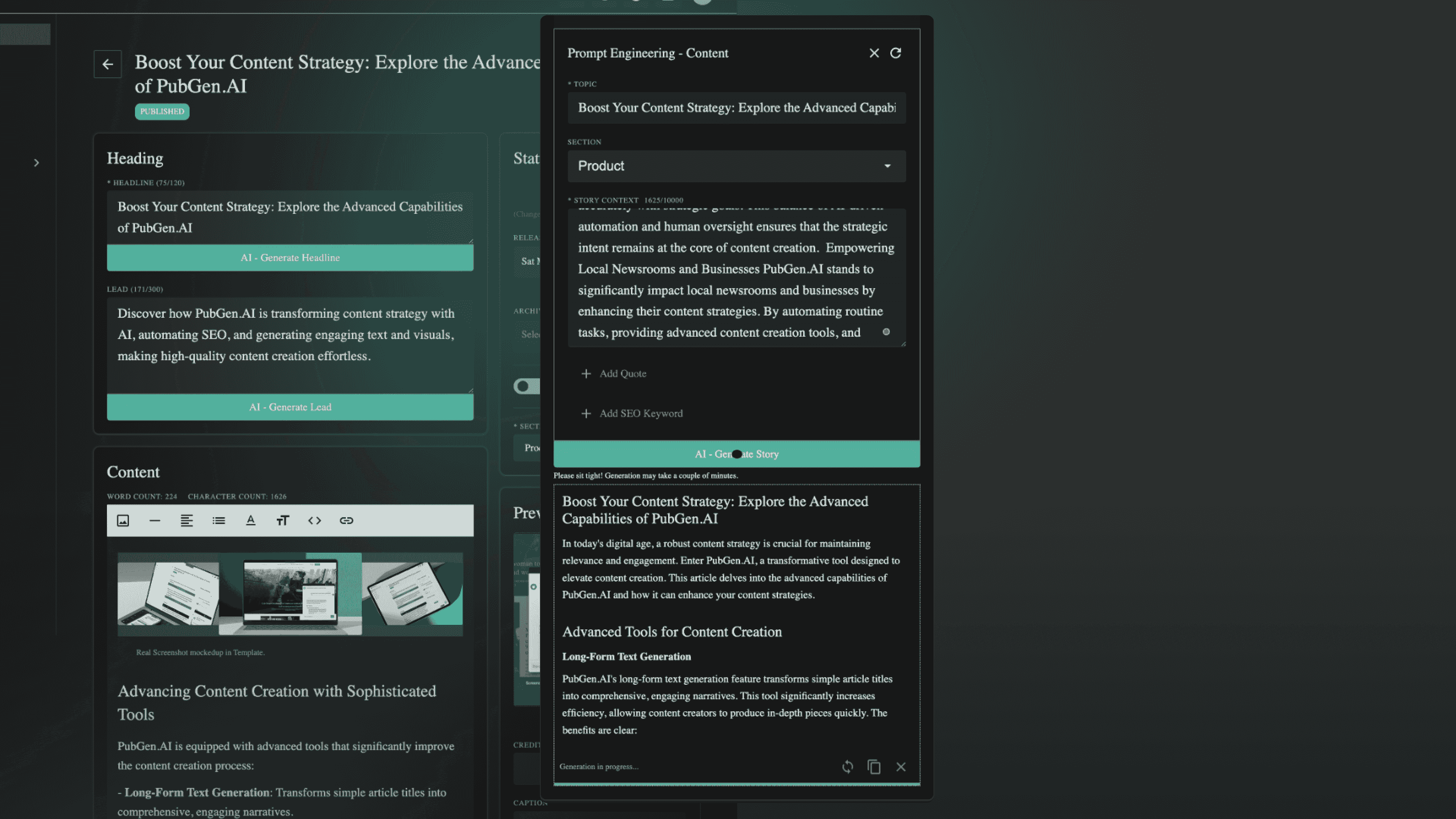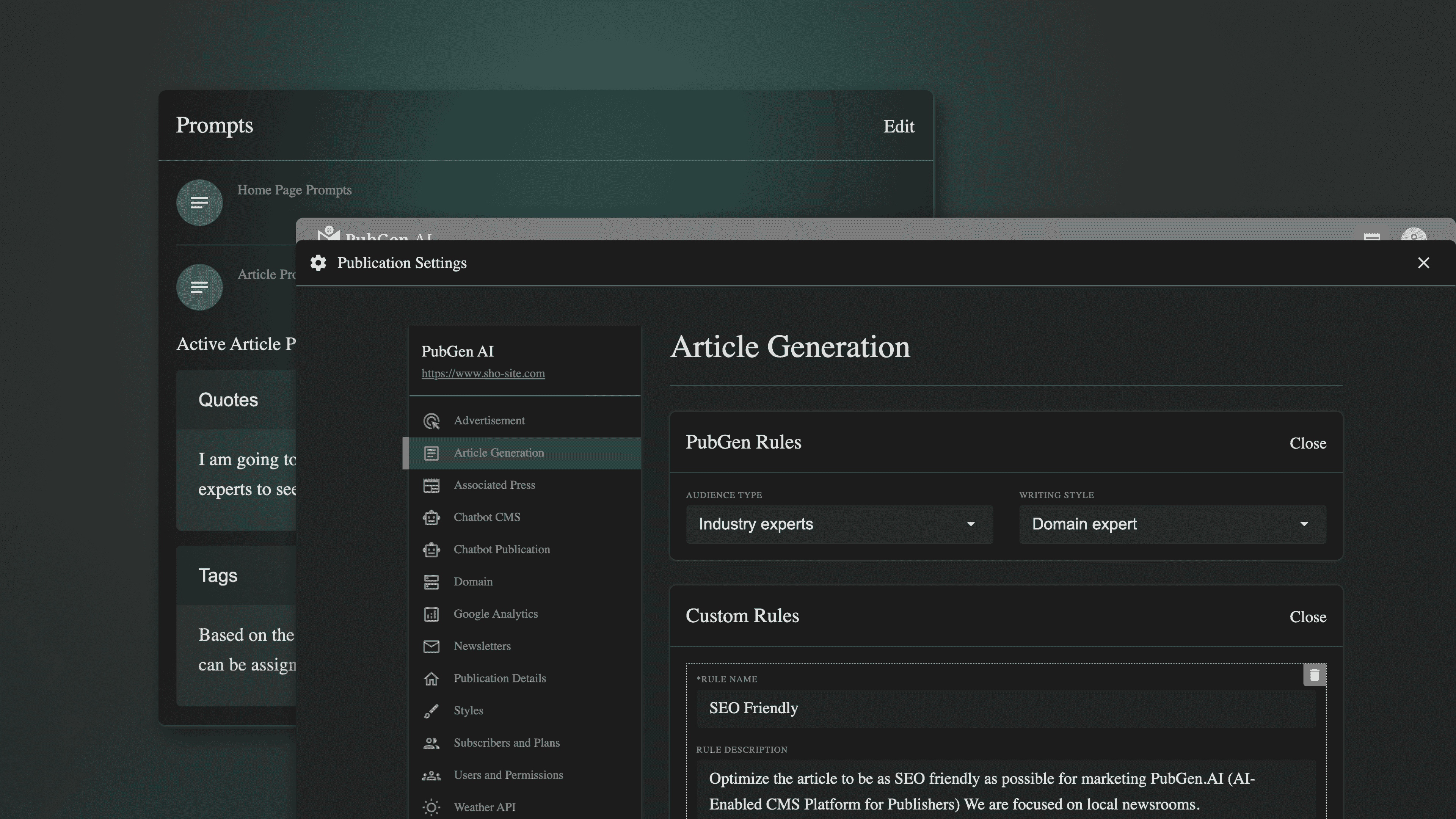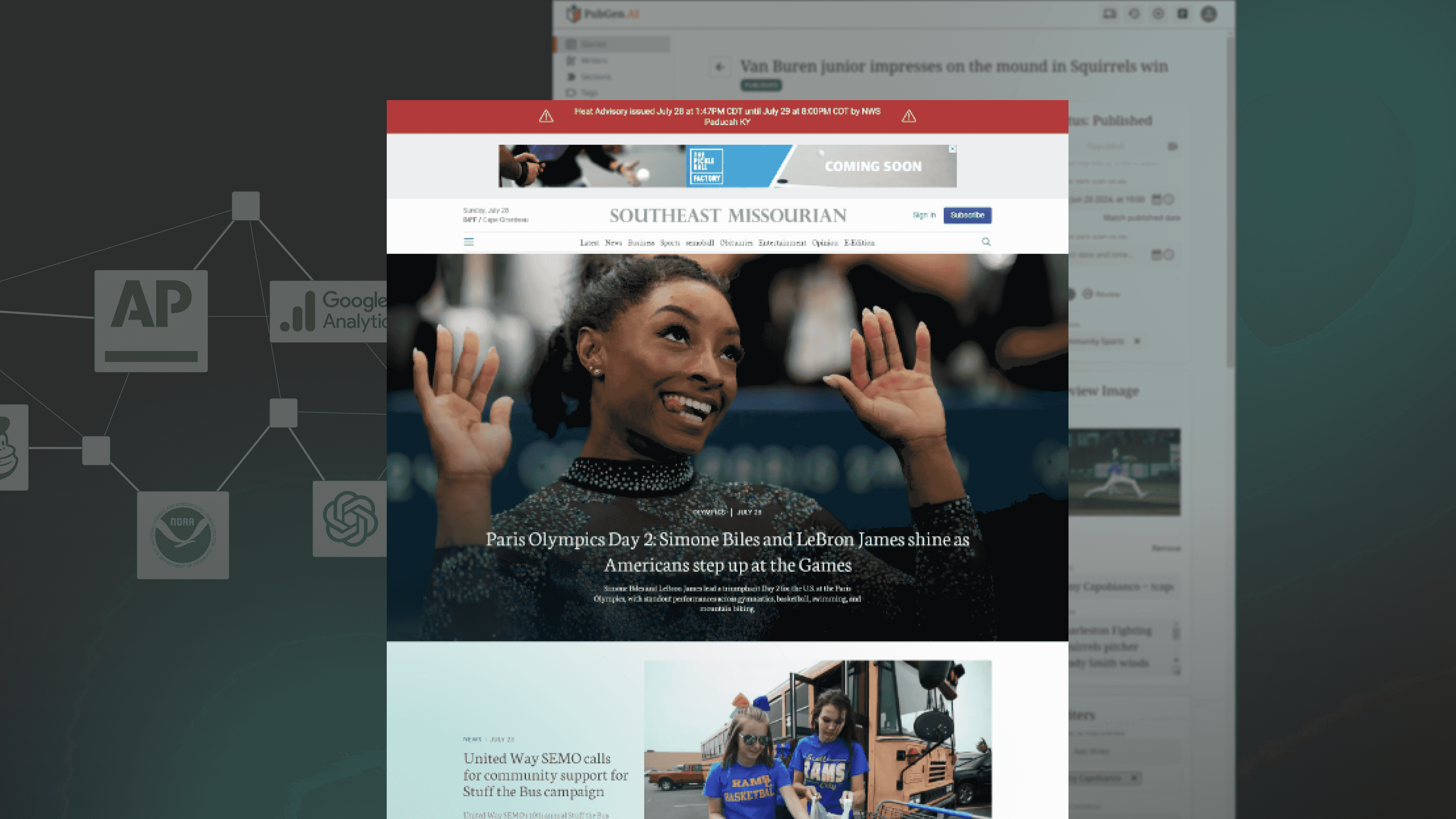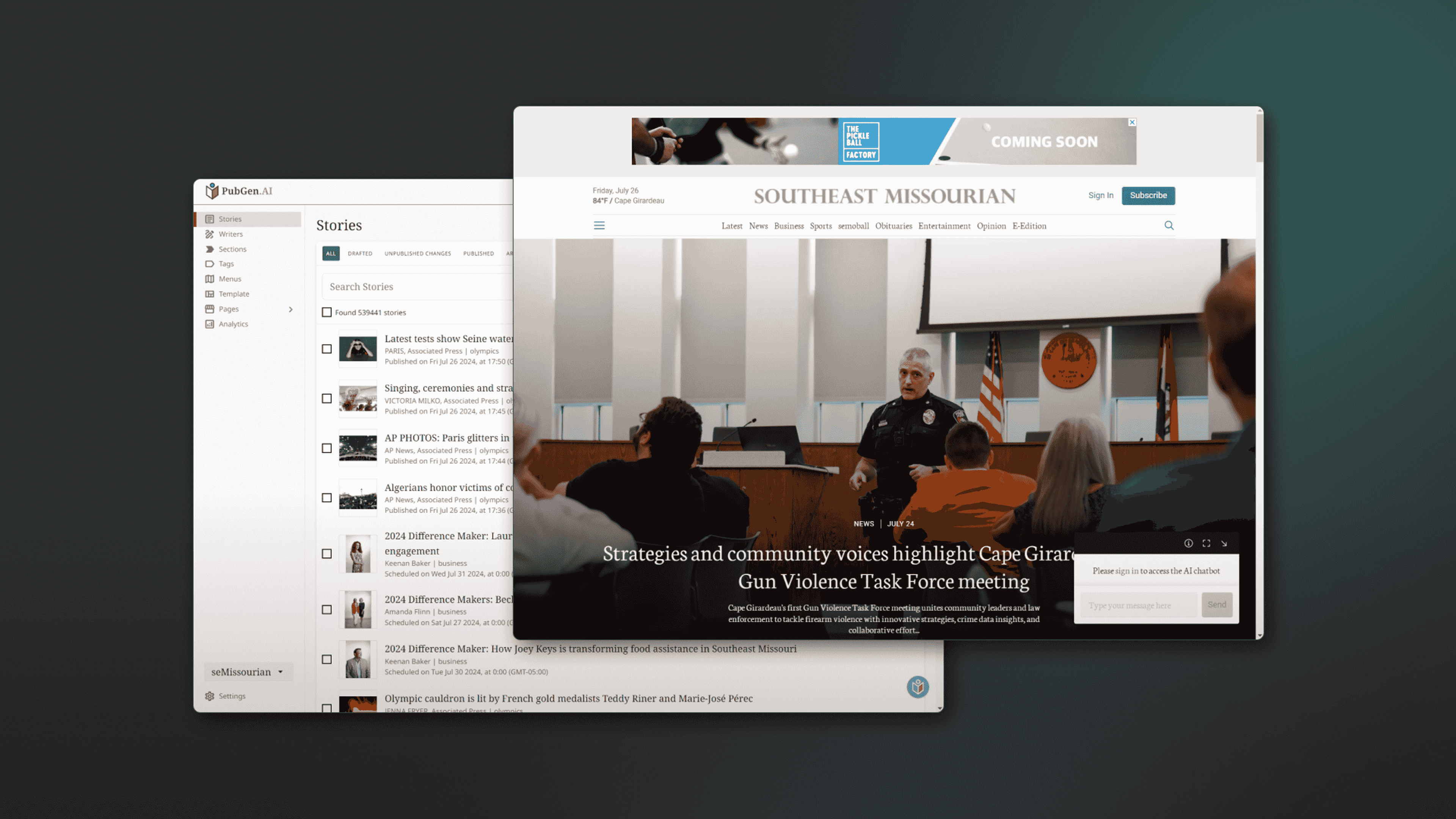Maximize Efficiency in Your Newsroom: How to Integrate AP with PubGen.ai for Superior Content Management
Revolutionize your newsroom with PubGen.ai's seamless integration of AP feeds. This tutorial guides you through setting up, managing, and enriching content for timely and accurate news reporting.
Connecting AP to PubGen.ai: A Seamless Integration for Local Newsrooms
Overview of PubGen.ai
PubGen.ai is a cutting-edge content management system (CMS) designed specifically for publishers. It offers a robust platform that simplifies the process of managing and publishing news content, making it an invaluable tool for local newsrooms.
Importance of AP Integration
Integrating Associated Press (AP) feeds into PubGen.ai is a game-changer for newsrooms. It ensures timely and accurate news reporting, providing immediate access to breaking news and global events. This integration allows local newsrooms to enhance their coverage with high-quality content from a trusted source.
Purpose of the Article
This tutorial aims to guide users through the process of connecting AP to PubGen.ai, ensuring a seamless and efficient integration.
Setting Up AP Integration
Step-by-Step Instructions
1. Navigate to Settings: Log in to your PubGen.ai account and go to the Settings menu.
2. Select Associated Press: In the Settings menu, find and select the Associated Press option.
3. Enter AP ID or Key: Input your AP ID or key into the designated field.
Verification
Ensure the integration is successful by checking for a confirmation message or notification within PubGen.ai.
Managing AP Feeds
Searching and Selecting Feeds
1. Search Through Feeds: Use the search functionality to browse various AP feeds.
2. Turn On Desired Feeds: Select the feeds you want to auto-feed and auto-publish.
3. Auto-Publish or Save as Drafts: Choose whether to auto-publish the content or save it as drafts for later review.
Content Handling
PubGen.ai pulls in content seamlessly, including links, captions, and images, ensuring a smooth and efficient process.
Expiration Management
To comply with AP guidelines, set up automatic deletion of content after 30 days. This feature relieves the manual burden of content management, allowing you to focus on creating quality stories.
Importing Individual AP Stories
Using AP Newsroom
Access the AP Newsroom for an enhanced search and browsing experience. This platform allows you to find specific articles with ease.
Importing Articles
1. Copy the URL or ID: Once you find the desired article in the AP Newsroom, copy the URL or ID.
2. Paste into AP News Import Area: Paste the URL or ID into the AP News Import area within PubGen.ai.
3. Save and Review: Click Save and review the imported article, ensuring all elements are intact.
Enhancing Content with AI
Utilize AI to enrich the content by adding local inputs and insights. This ensures comprehensive coverage and enhances the relevance of the news for your audience.
Benefits of Integrating AP with PubGen.ai
Seamless Content Import
The integration allows for effortless import of AP content, including links, captions, and images.
Compliance with AP Guidelines
Automatic deletion of content after 30 days ensures compliance with AP guidelines, reducing manual workload.
Enhanced Content Enrichment
AI capabilities enable the addition of local inputs, making the content more relevant and engaging for your audience.
Encouragement to Implement
We encourage users to follow this tutorial and implement the integration for a more efficient and enriched news publishing process.
Future Enhancements
Stay tuned for upcoming features and improvements that will further enhance the integration experience.