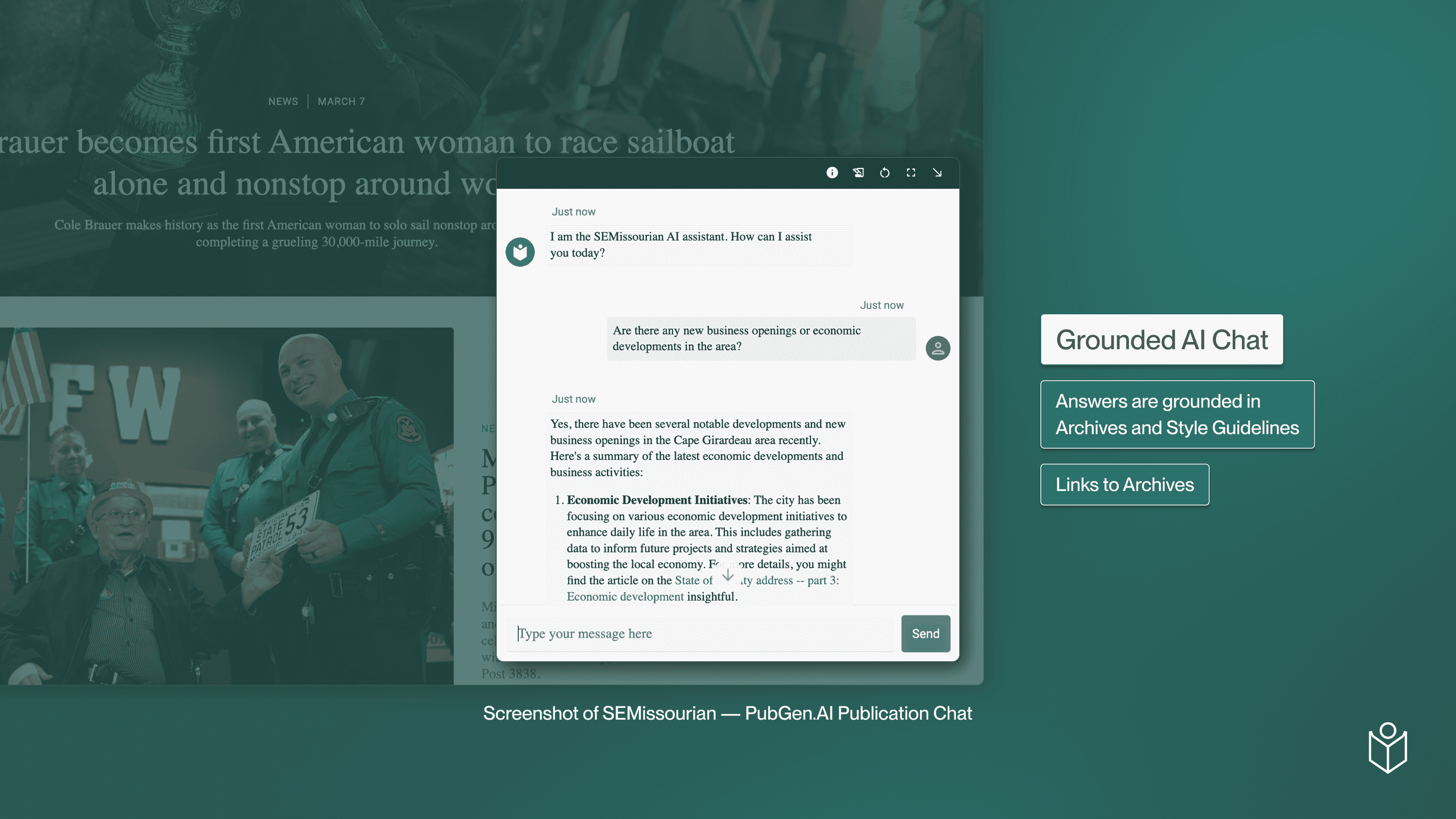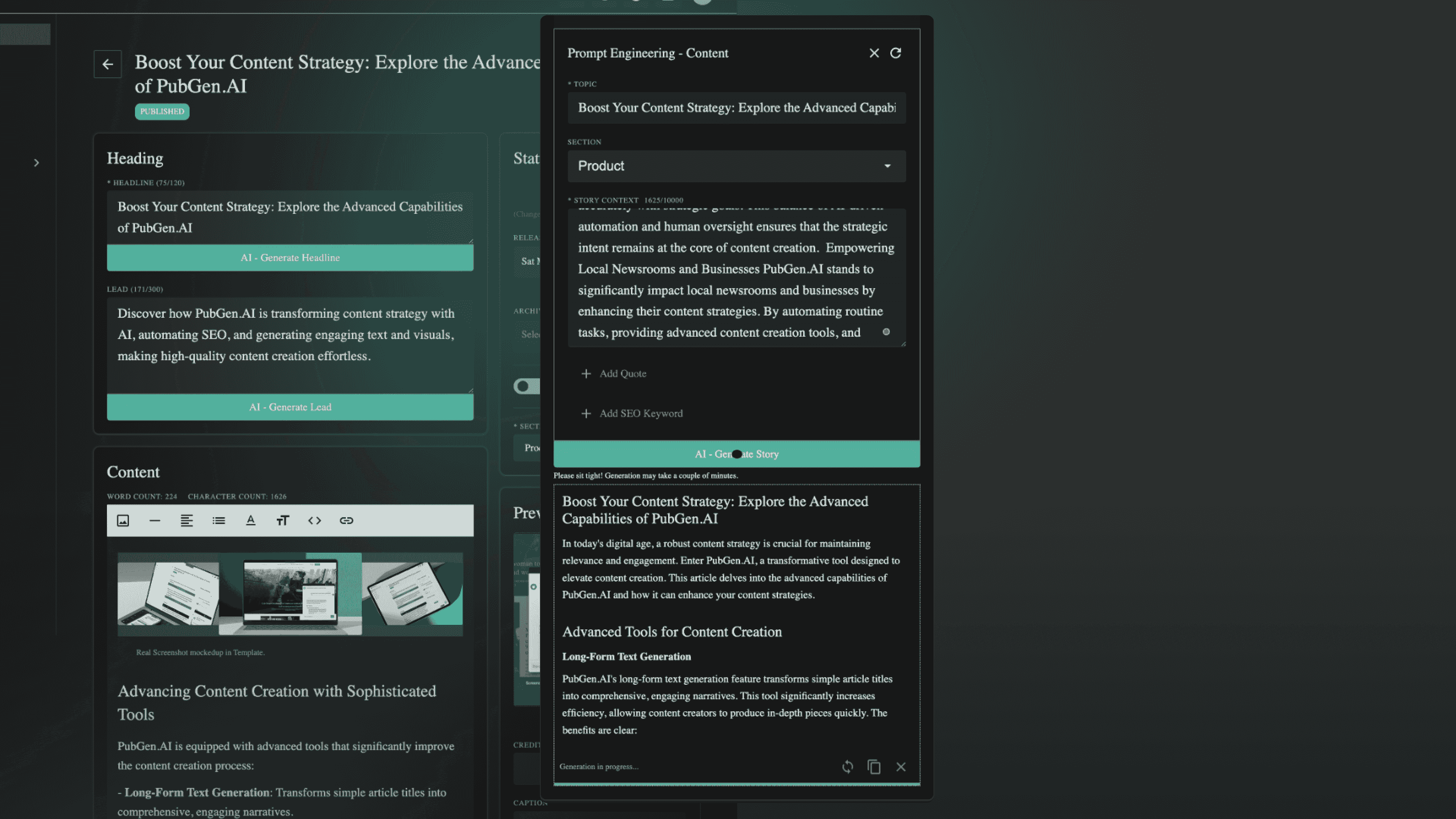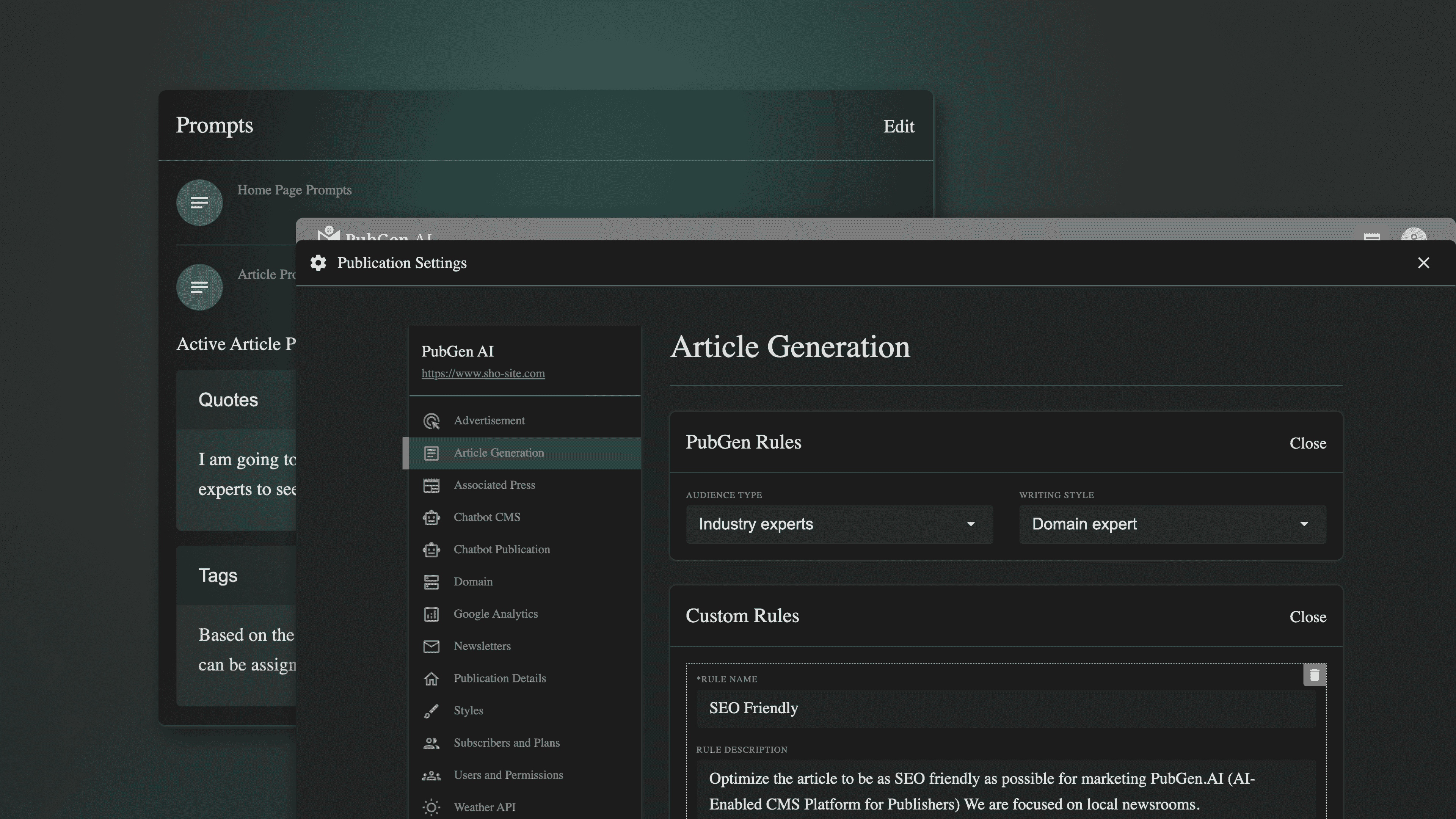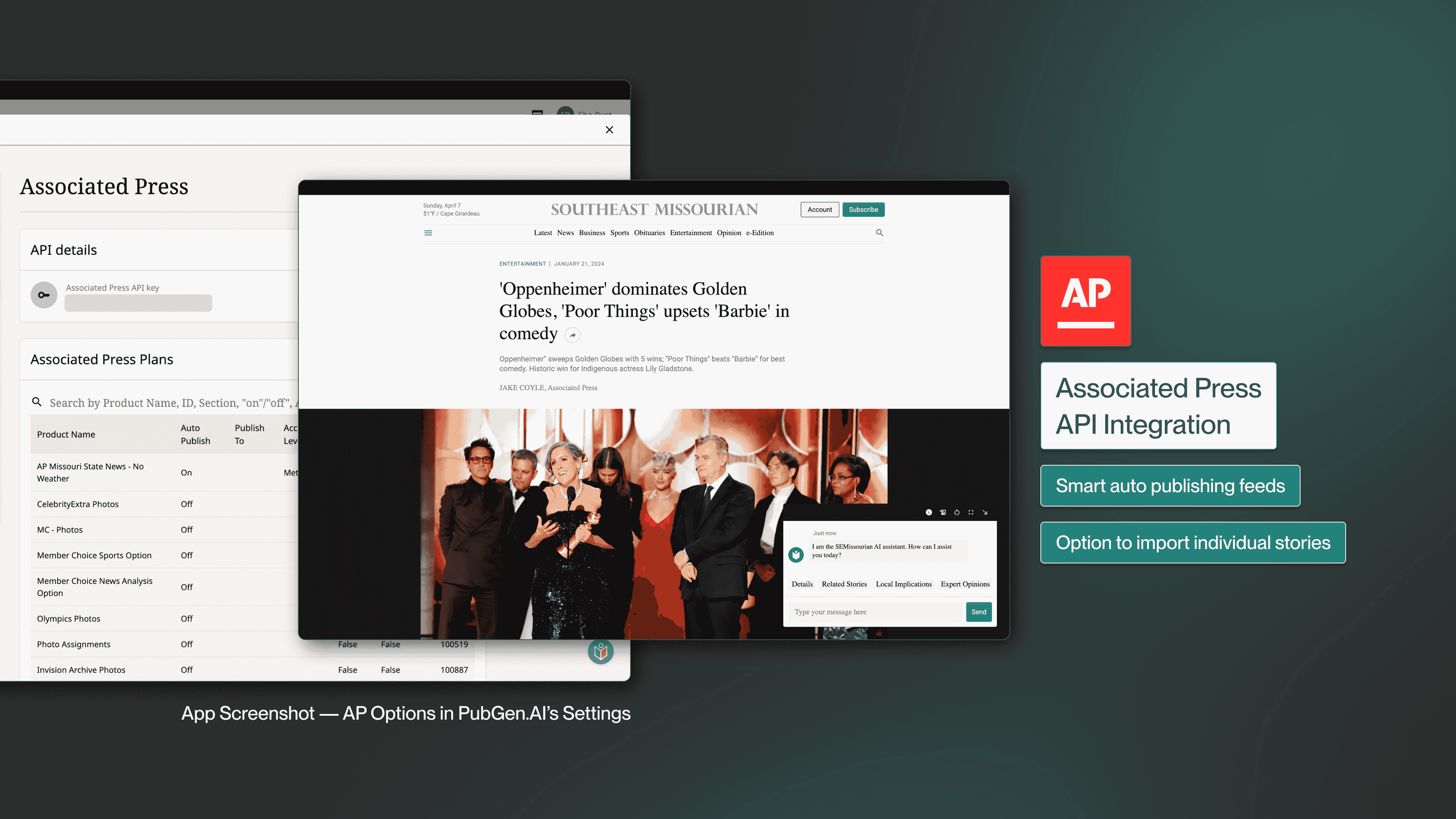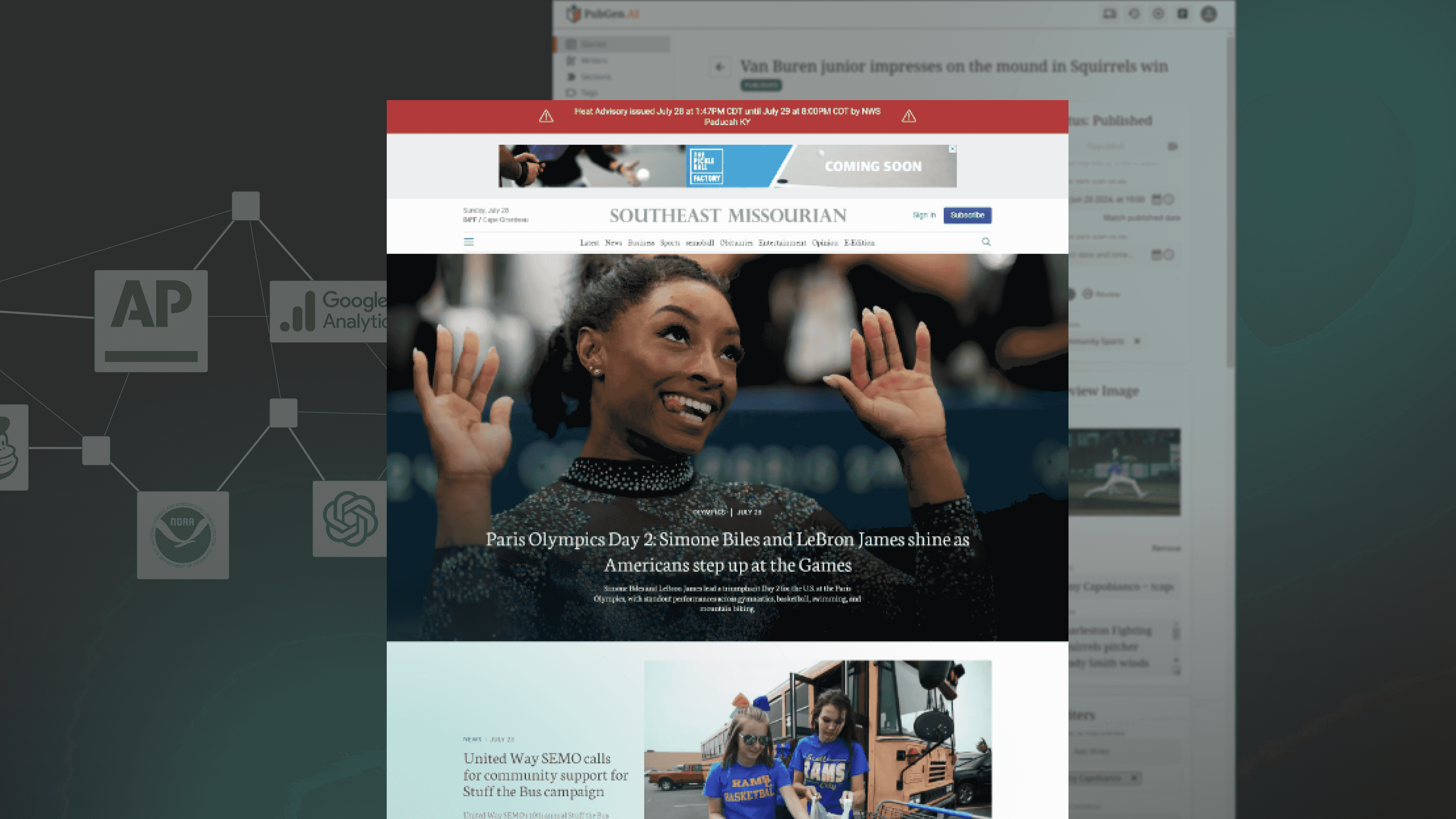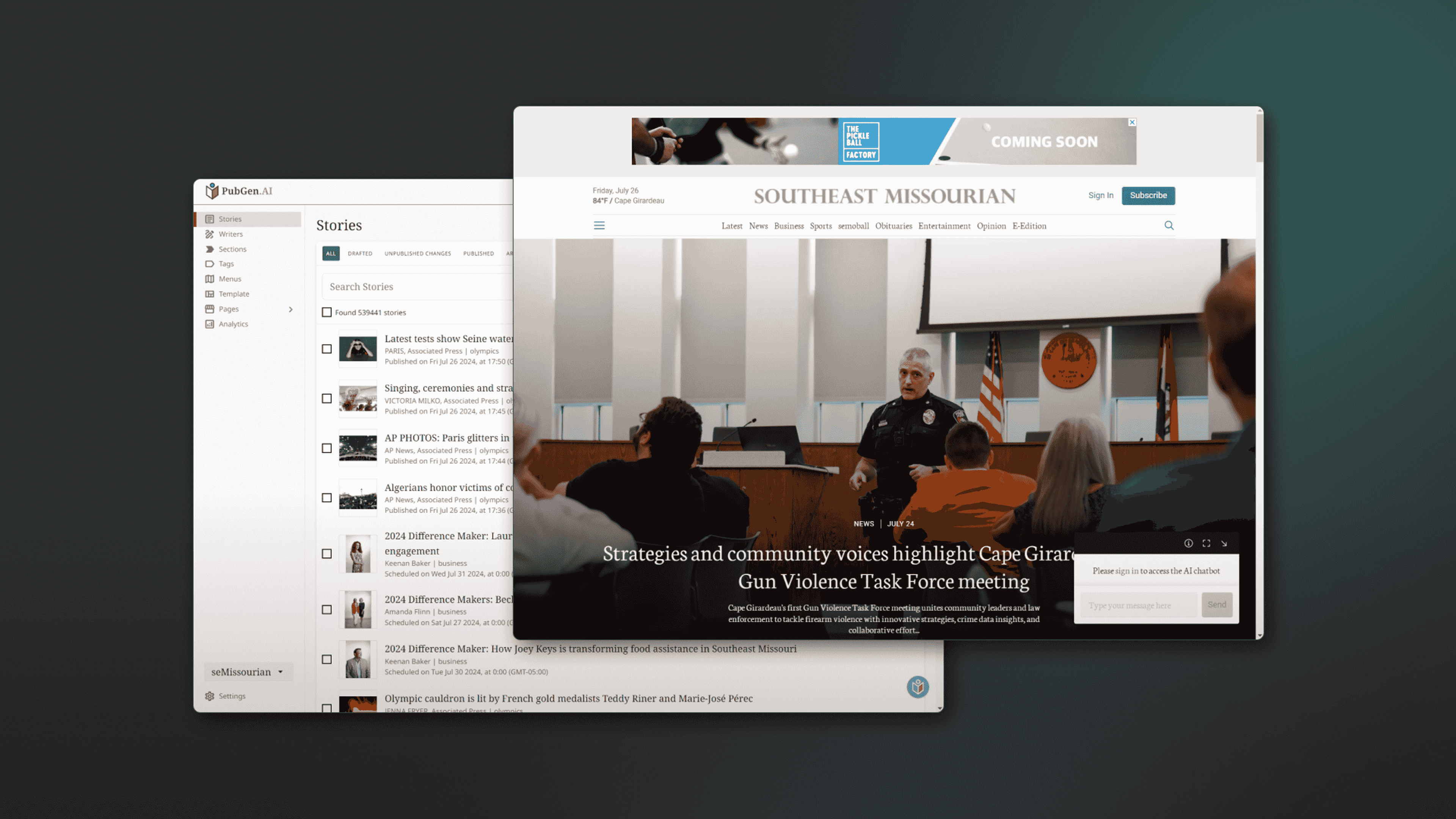How to Set Up a Chatbot for Your Publication Today
Boost reader engagement and personalize user experiences by setting up a chatbot for your publication. Learn how to align the chatbot with your brand's identity, customize its persona, and continuously improve based on user feedback.
Key Takeaways:
1. Setting up a reader-facing chatbot enhances user engagement and provides a personalized experience.
2. Customizing the chatbot's persona and prompts ensures alignment with your publication's identity.
3. Continuous improvement through user feedback is crucial for maintaining an effective chatbot.
In today's digital age, AI chatbots have become indispensable tools for modern publications. They not only enhance user engagement but also provide a personalized experience that keeps readers coming back. This guide will walk you through the steps to set up a reader-facing chatbot, ensuring it aligns with your publication's identity and meets your audience's needs. Whether you're a publication manager, content creator, or part of the IT team, this guide is tailored for you.
Preparing for Chatbot Setup
Understanding Your Publication's Identity
Before diving into the technical setup, it's crucial to ensure your chatbot reflects your publication's identity. Start by entering key information such as the publication's name, history, and feedback handling procedures. This can be found under the settings tab in the publication details section. Maintaining brand consistency is essential.
Customizing the Chatbot's Persona
Your chatbot's persona should align with your publication's voice and tone. For instance, a local news outlet might opt for a friendly and approachable chatbot, while a financial publication might prefer a more formal and professional tone.
Example: "At PubGen.AI, we ensure our chatbot, Eddie, mirrors our commitment to providing accurate and timely information."
First impressions matter. Set a custom greeting for your chatbot to welcome users. You can choose to have the chatbot open by default or remain hidden until activated by the user. A friendly greeting like, "Hey, I'm Eddie, your publication AI assistant. How can I assist you today?" can make users feel welcomed and engaged.
Developing the Chatbot's Features
Persona Development
A recognizable and branded profile image is vital. This could be your publication's logo, a mascot, or a specific icon that represents your brand. A well-chosen image helps in creating a visual connection with your readers. Customize responses to ensure they align with your publication's style. For example, instruct the chatbot to provide three relevant links if it can't answer a question or direct users to support.
Example: "Our readers appreciate Eddie's ability to quickly direct them to relevant articles, enhancing their reading experience."
Preset Prompts
Preset prompts guide users through common pathways. On the homepage, prompts like "Places to eat" or "What to do this weekend" can be set up to engage users. Article-specific prompts, such as "Related stories" or "Local implications," can enhance user interaction on story pages.
Advanced Features
Leverage the advanced features of your chatbot to provide deeper engagement. For instance, use the AI capabilities to offer related content or local implications of a story. This not only enhances user experience but also keeps them engaged with your content.
Example: "Eddie's ability to provide local implications of national stories has been a game-changer for our readers."
Continuous Improvement and Support
Feedback Collection
Gathering user feedback is essential for continuous improvement. Regularly update the chatbot's persona and prompts based on user interactions and feedback. This ensures the chatbot remains relevant and useful.
Iterative Updates
Regularly refining the chatbot's persona and prompts to keep it relevant is crucial. Encourage experimentation with different configurations to find the most effective setup.
Support and Resources
Utilize customer support for troubleshooting and optimization.
Example: "Our team at PubGen.AI is always here to help you make the most of your chatbot setup. Happy chatting!"
Wrapping Up Your Chatbot Setup
Setting up an effective reader-facing chatbot involves several key steps, from understanding your publication's identity to customizing the chatbot's persona and prompts. The benefits are clear: enhanced user engagement, personalized experiences, and a more interactive way of consuming news.
Encourage your team to start setting up the chatbot and experimenting with different configurations. Remember, continuous improvement is key. And if you run into any issues, don't hesitate to reach out to customer support. By following these steps, you'll be well on your way to creating a reader-facing chatbot that not only aligns with your publication's identity but also provides a valuable and engaging experience for your readers.
Remember, as Eddie would say, "Stay curious, stay informed!"